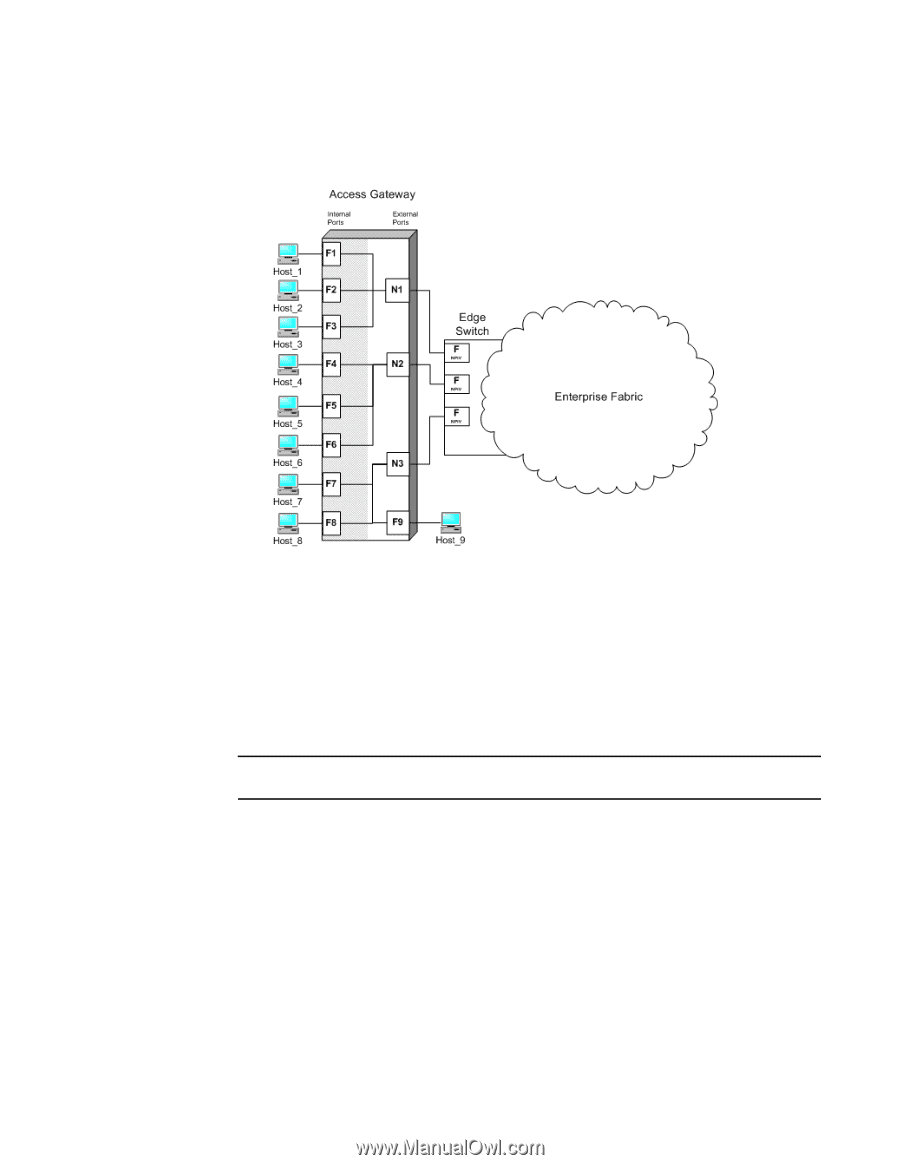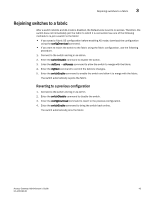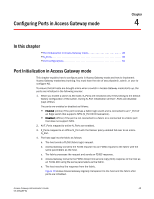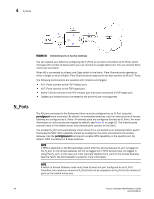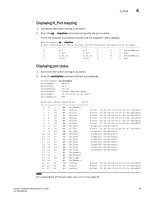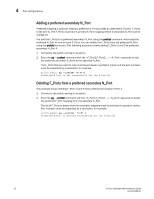HP StorageWorks 8/80 Brocade Access Gateway Administrator's Guide v6.2.0 (53-1 - Page 65
Unlocking N_Ports,
 |
View all HP StorageWorks 8/80 manuals
Add to My Manuals
Save this manual to your list of manuals |
Page 65 highlights
N_Ports 4 Figure 11 shows a host connected to an embedded switch's external F_Port when Access Gateway is enabled. The configured F_Port is mapped to an N_Port. FIGURE 11 Example of adding an external F_Port (F9) on an embedded switch Unlocking N_Ports Unlocking the N_Port configuration automatically changes the port to an F_Port. When you unlock an N_Port, the F_Ports are automatically unmapped and disabled. 1. Connect to the switch and log in as admin. 2. Enter the portcfgnport command. NOTE The portcfgnport command only works when the Port Grouping policy is enabled. switch:admin> portcfgnport Ports 0 1 2 3 4 5 6 7 8 9 10 11 12 13 14 15 Locked N_Port ON ON ON ON ON ON 3. Enter the portcfgnport command with 0 operand to unlock N_Port mode. switch:admin> portcfgnport 10 0 Alternatively, to lock a port in N_Port mode, enter the portcfgnport 1 command. switch:admin> portcfgnport 10 1 Access Gateway Administrator's Guide 47 53-1001189-01