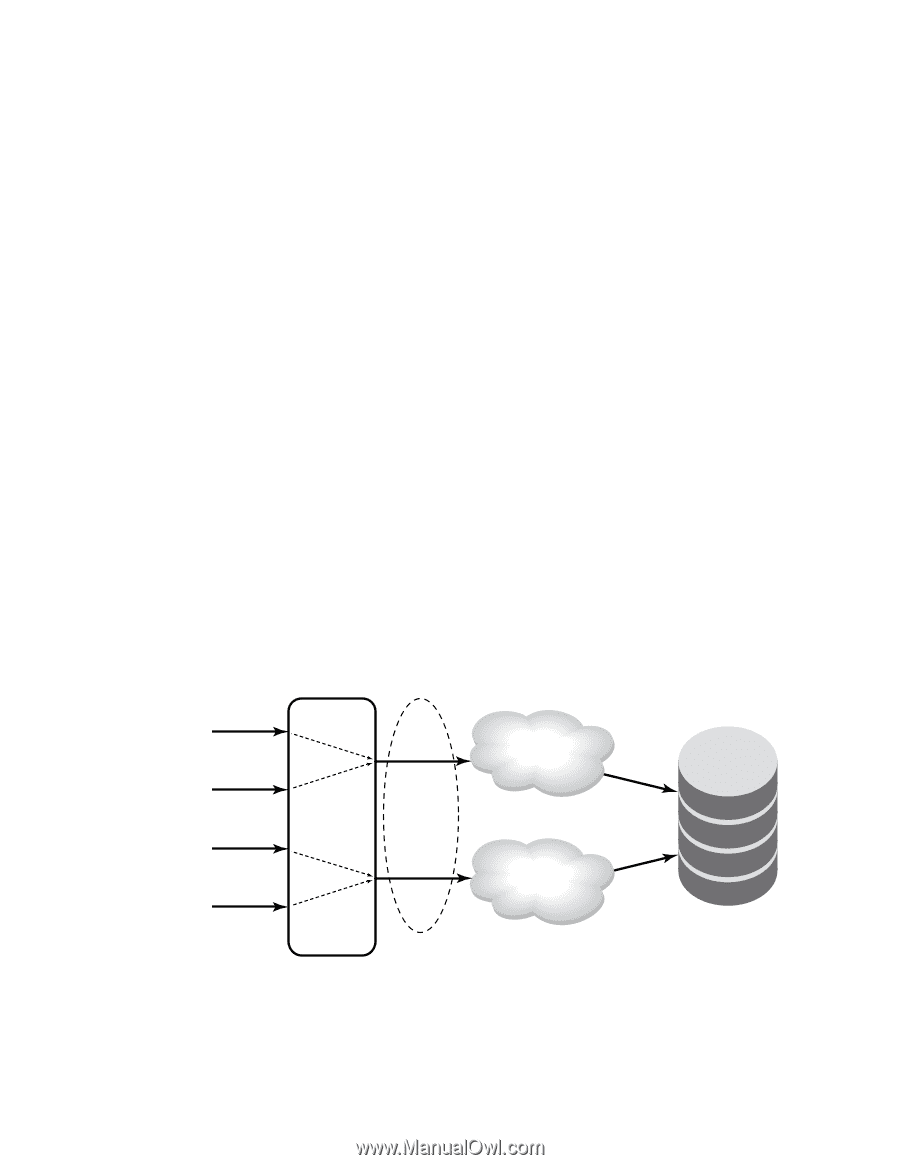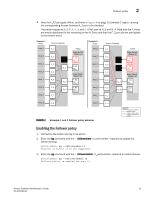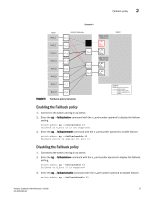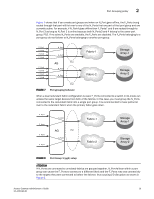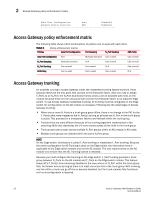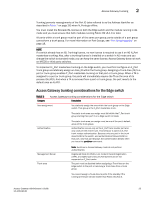HP StorageWorks 8/80 Brocade Access Gateway Administrator's Guide v6.2.0 (53-1 - Page 36
Cold Failover policy, Port Grouping policy
 |
View all HP StorageWorks 8/80 manuals
Add to My Manuals
Save this manual to your list of manuals |
Page 36 highlights
2 Cold Failover policy Failback policy is disabled for port 13 Cold Failover policy All F_Ports for an N_Port that goes offline are failed over to other N_Ports. However, if the N_Port fails to come online after the switch comes online, it triggers cold failover of its F_Ports. If any of these F_Ports have a Preferred Secondary N_Port set, and if the Preferred Secondary N_Port is online, those F_Ports fail over to the Preferred Secondary N_Port during cold failover. If the Preferred Secondary N_Port is not online, those F_Ports are disabled. If the Preferred Secondary N_Port is not set for any of these F_Ports, these F_Ports failover to any N_Ports on the switch so that the F_Ports are evenly balanced across all the N_Ports belonging to the same N_Port group. Port Grouping policy When connecting a switch in AG mode to multiple fabrics or isolating a subset of servers from other servers, you can group a number of servers and its corresponding fabric ports. You can do this by enabling the Port Grouping policy (PG), which can only be performed on N_Ports. Port groups cannot be overlapped. This means that an N_Port cannot belong to two different groups. The Failover and Failback policies remain the same within each port group and the Preferred Secondary N_Port can only specify the N_Ports from the same port group. This is why it is recommended to form groups before defining the preferred secondary path. This behavior is only in Fabric OS v6.0.0. When upgrading from Fabric OS v6.0.0 to Fabric OS v6.2.0, the PG policy that was enforced in Fabric OS v6.0.0 continues to be enforced in Fabric OS v6.2.0 and the port groups are retained. For example, Figure 6 shows an example of pg0. If N_Port1 and 2 are in pg0 and F_Ports 1 and 2 are using N_Port1 and N_Port1 goes offline, then F_Ports1 and 2 are routed through N_Port2 because N_Port2 is in the same port group, pg0. F_Port1 F_Port2 F_Port3 F_Port4 N_Port1 AG PG0 N_Port2 Fabric-1 Fabric-2 Storage Array FIGURE 6 Port Group Zero (pg0) setup 18 Access Gateway Administrator's Guide 53-1001189-01