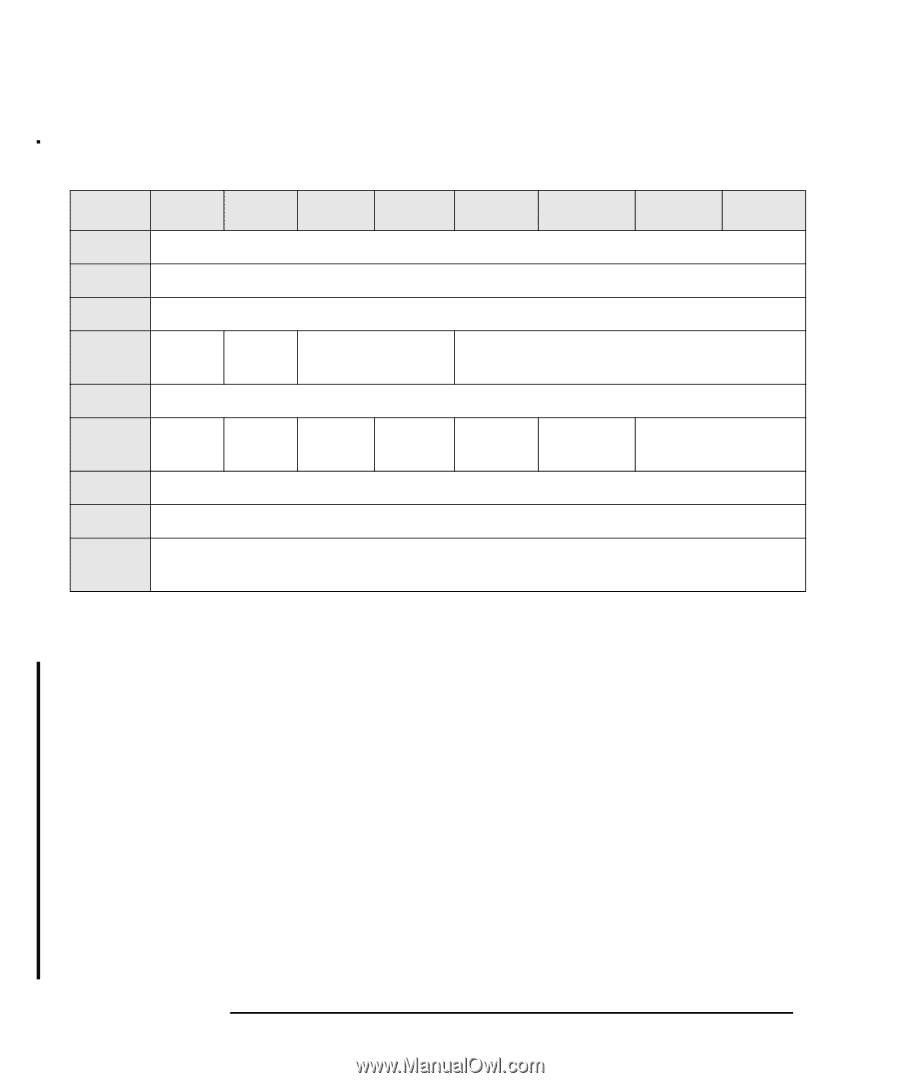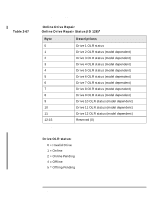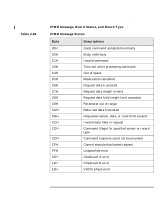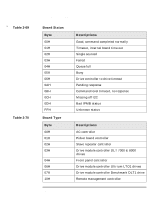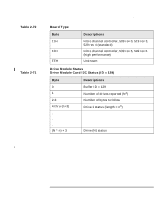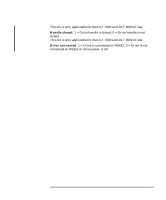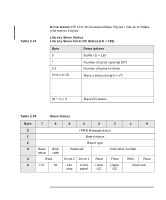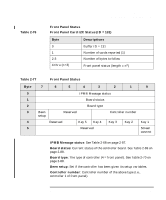HP Surestore 28/48-Slot with DLT7000 Digital Linear Tape SCSI-2 Drive and SCSI - Page 134
IPMB Message status, Board status, Board type, Been setup, Boot code, Controller number, Fan detect
 |
View all HP Surestore 28/48-Slot with DLT7000 manuals
Add to My Manuals
Save this manual to your list of manuals |
Page 134 highlights
Library SCSI-3 Command Set Read Buffer Command (3CH) Table 2-72 Drive Status for DLT Byte 0 1 2 3 4 5 6 7 8-15 7 Been setup Fan detect 6 Boot code Drive power 5 4 3 2 1 0 IPMB Message status Board status Board type Reserved Controller number Reserved Handle Handle open closed Rsvd Drive connected For factory use Reserved Drive general status from ATNa Reserved a. For more information on Drive General Status, see the DLT Interactive Library Specification from Quantum or Benchmark. IPMB Message status: See Table 2-68 on page 2-87. Board status: Current status of the controller board. See Table 2-69 on page 2-88. Board type: The type of controller (DLT = 3, 7). See Table 2-70 on page 2-88. Been setup: Set if the controller has been given its setup variables. Boot code: Is the controller current running boot code? 1 = Yes; 2 = No. Controller number: Controller number of the above type (i.e., controller 1 of type drive). Fan detect: 1 = Fan is spinning; 0 = Fan is not spinning. Drive power: 1 = Power on to drives; 0 = Power off to drives. Handle open: 1 = Drive handle is open; 0 = Drive handle is not open. 2- 90 Chapter 2