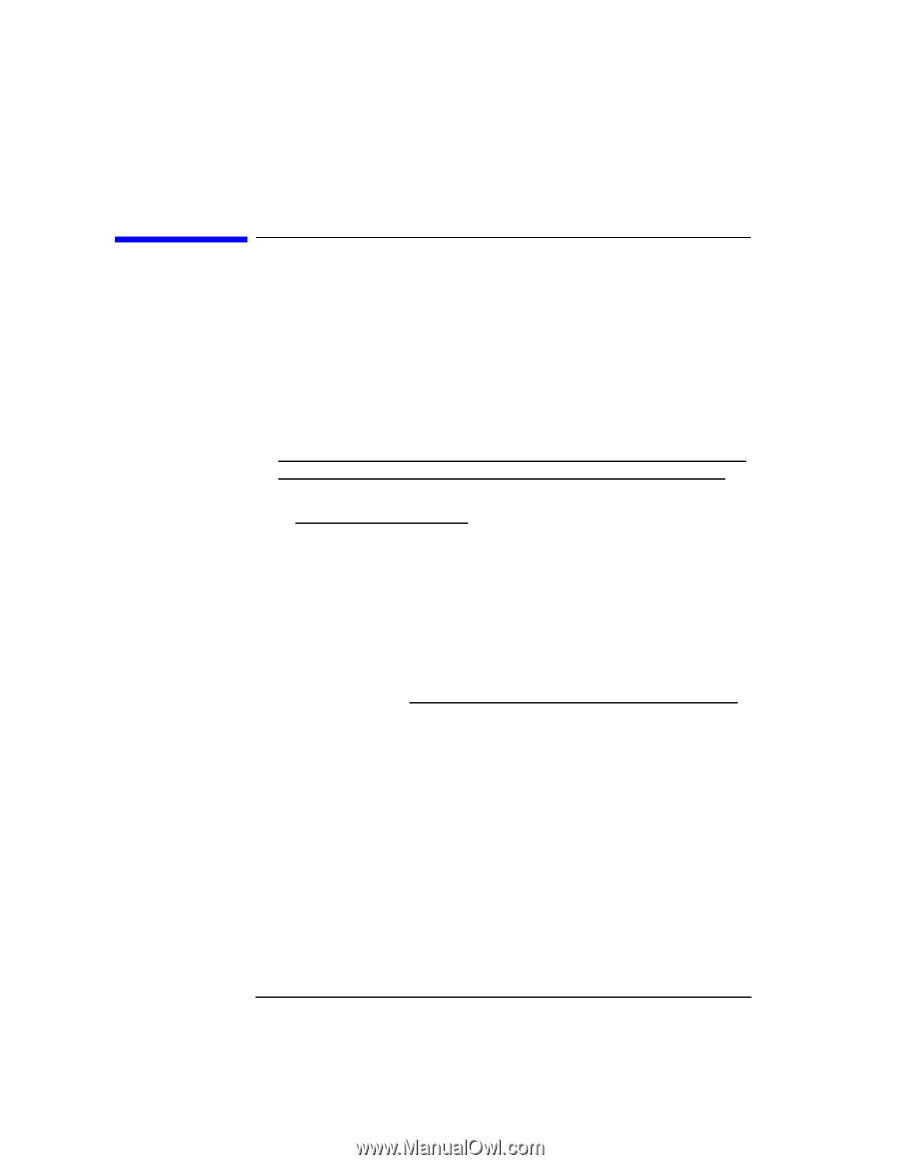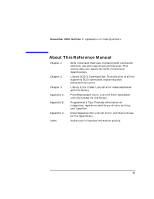HP Surestore 28/48-Slot with DLT7000 Digital Linear Tape SCSI-2 Drive and SCSI - Page 4
Where to Find Information for SCSI, Drive Commands, HP Ultrium LTO, Quantum DLT, Benchmark DLT 1
 |
View all HP Surestore 28/48-Slot with DLT7000 manuals
Add to My Manuals
Save this manual to your list of manuals |
Page 4 highlights
Where to Find Information for SCSI Drive Commands This manual includes the library command set only. This manual does not include the SCSI command set for the drive commands. To view the SCSI command set for each drive, refer to the following websites where pdfs of the drive SCSI commands are available. • HP Ultrium LTO: To access HP's SCSI manual for the Ultrium LTO drive, go to: http://brintwww.bri.hp.com/learning_products/ultrium/Ultrium%20T ech%20Manual/document/ultrium/scsi/common/eng/scsihome.htm • Quantum DLT: You can navigate to the DLT SCSI manuals by going to http://www.quantum.com and clicking on Customer Support. 1. Select Download Quantum's Data Protection System (QDPS) and other useful software. 2. Select Agree for accept the user license and select the Click Here link at the bottom of the page. 3. Scroll down to the DLTtape Drive Product Manuals at the bottom of the page and select the SCSI manual that you would like to view. • Benchmark DLT 1: To access Benchmark's SCSI manual for the DLT 1 drive, go to: http://www.benchmarktape.com/support/doc.cfm. iv