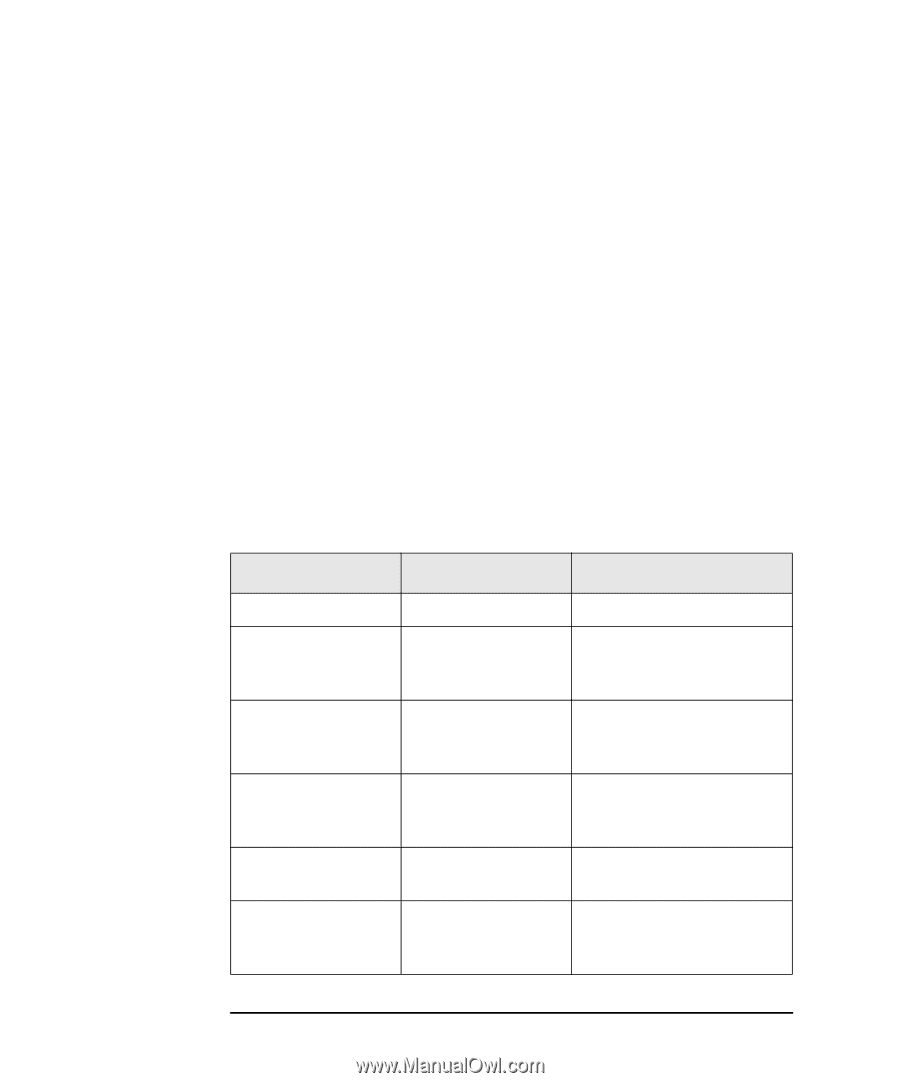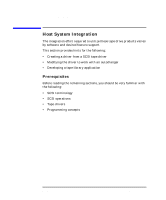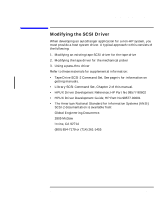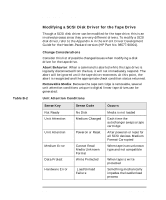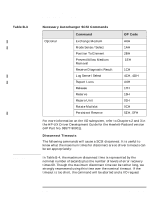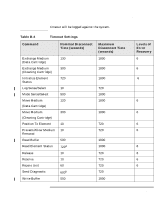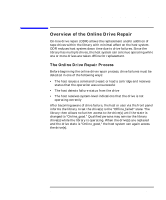HP Surestore 28/48-Slot with DLT7000 Digital Linear Tape SCSI-2 Drive and SCSI - Page 282
Modifying a SCSI Disk Driver for the Tape Drive, Change Considerations
 |
View all HP Surestore 28/48-Slot with DLT7000 manuals
Add to My Manuals
Save this manual to your list of manuals |
Page 282 highlights
Table B-2 Programmer's Tips Modifying the SCSI Driver Modifying a SCSI Disk Driver for the Tape Drive Though a SCSI disk driver can be modified for the tape drive, this is an involved process since they are very different drivers. To modify a SCSI disk driver, refer to the Appendix A in the HP-UX Driver Development Guide for the Hewlett-Packard version (HP Part No. 98577-90001). Change Considerations Consider this list of possible changes/issues when modifying a disk driver for the tape drive. Abort Behavior: When a command is aborted while the tape drive is logically disconnected from the bus, it will not immediately respond. The abort will be ignored until the tape drive reconnects. At this point, the abort is recognized and the appropriate check condition status returned. Removable Media: Because the tape cartridge is removable, several unit attention conditions unique to digital linear tape drives can be generated: Unit Attention Conditions Sense Key Not Ready Unit Attention Unit Attention Medium Error Data Protect Hardware Error Sense Code No Disk Medium Changed Poweron or Reset Cannot Read Media Unknown Format Write Protected Load/Unload Failure Occurs Media is not loaded Each time the autochanger swaps a tape cartridge After poweron or reset for all SCSI devices. Medium Format Corrupted When tape is an unknown type and not compatible When tape is write protected Something mechanically impedes the load/unload process B- 12 Appendix B