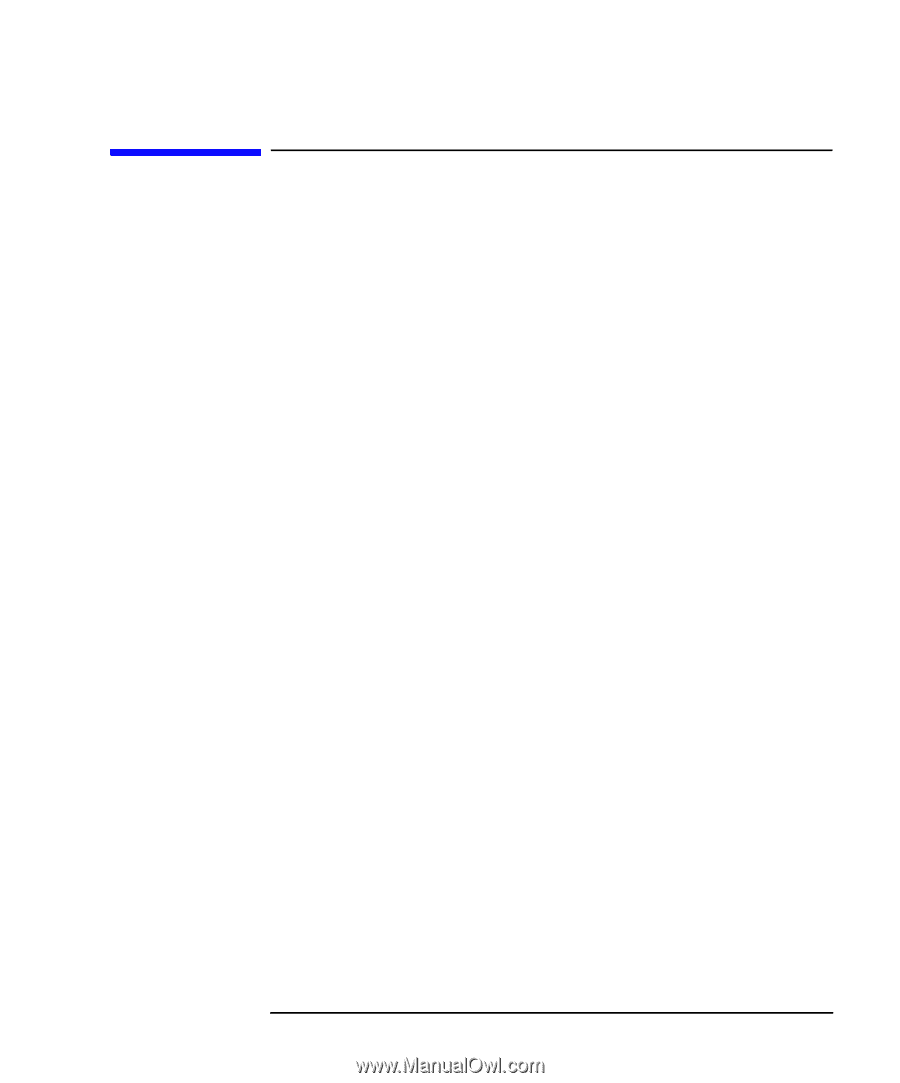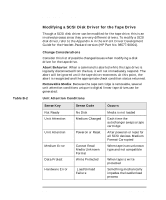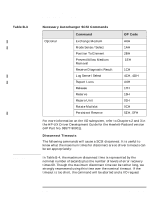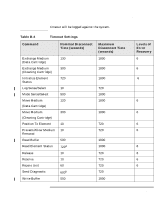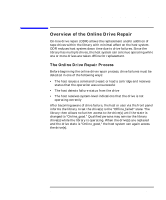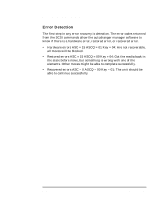HP Surestore 28/48-Slot with DLT7000 Digital Linear Tape SCSI-2 Drive and SCSI - Page 287
Overview of the Online Drive Repair, The Online Drive Repair Process
 |
View all HP Surestore 28/48-Slot with DLT7000 manuals
Add to My Manuals
Save this manual to your list of manuals |
Page 287 highlights
Programmer's Tips Overview of the Online Drive Repair Overview of the Online Drive Repair On-line drive repair (ODR) allows the replacement and/or addition of tape drives within the library with minimal affect on the host system. ODR reduces host system down time due to drive failures. Since the library has multiple drives, the host system can continue operating while one or more drives are taken offline for replacement. The Online Drive Repair Process Before beginning the online drive repair process, drive failures must be detected in one of the following ways: • The host issues a command to eject or load a cartridge and receives status that the operation was unsuccessful • The host detects failure status from the drive • The host receives system-level indications that the drive is not operating correctly After becoming aware of drive failure, the host or user via the front panel informs the library to set the drive(s) to the "Offline_failed" state. The library then allows no further access to the drive(s) until the state is changed to "Online_good." Qualified persons may service the library drive(s) while the library is operating. When the drive(s) are replaced and the drive state is "Online_good," the host system can again access the drive(s). Appendix B B- 17