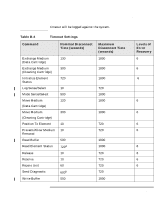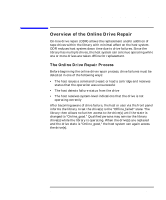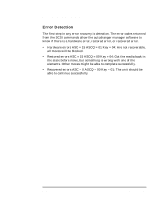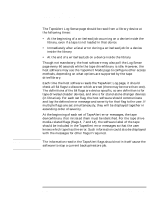HP Surestore 28/48-Slot with DLT7000 Digital Linear Tape SCSI-2 Drive and SCSI - Page 290
Moving a Tape Cartridge from a Drive, Other Moves, Move Summary, Physical Security of Tape Cartridges
 |
View all HP Surestore 28/48-Slot with DLT7000 manuals
Add to My Manuals
Save this manual to your list of manuals |
Page 290 highlights
Programmer's Tips Developing Library Manager Software Moving a Tape Cartridge from a Drive To remove tape cartridges from a drive, the following occurs: 1. Unload the drive and remove the cartridge. 2. When the autochanger is issued a move command where the source is a drive, it automatically unloads the cartridge and then moves the cartridge to the specified destination element. Other Moves For moves that do not involve drives, issue a move command with the appropriate parameters. Move Summary To move a tape cartridge from one element to another, issue the appropriate move command. If the destination is a drive, poll the device with load commands to verify that it has loaded. Physical Security of Tape Cartridges With an autochanger, consider unauthorized physical access of tape cartridges. If a cartridge is "active" in an autochanger, it should not be allowed to be removed via the mailslot. The definition of active varies with the application. For instance, it may mean that a file on that cartridge is "open" or that the cartridge is available for use. The autochanger provides the following two levels of physical security that can be controlled by the autochanger manager software: 1. The most stringent security is provided if the autochanger prevent/allow media removal is set to prevent. When enabled, no tape cartridge may be inserted or removed through the mailslot. Prevent/Allow media removal can be changed in two ways: Set via the front panel configuration Send the prevent/allow media removal command via the SCSI interface B- 20 Appendix B