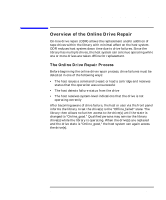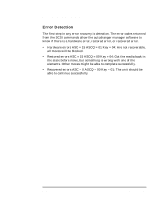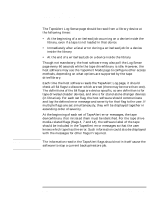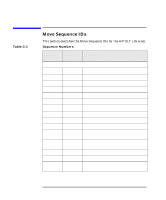HP Surestore 28/48-Slot with DLT7000 Digital Linear Tape SCSI-2 Drive and SCSI - Page 291
Volume Management, Swap Scheduling, Error Recovery, Appendix B, Developing Library Manager Software
 |
View all HP Surestore 28/48-Slot with DLT7000 manuals
Add to My Manuals
Save this manual to your list of manuals |
Page 291 highlights
Programmer's Tips Developing Library Manager Software 2. A less stringent level of physical security allows individual cartridges to be controlled. When a storage element is reserved by the host (by using the Reserve SCSI command), tape cartridges cannot be inserted into or removed from this element via the mailslot. This level of physical security allows some cartridges to be removed from the autochanger while others are being used. Volume Management Some applications may require that tape cartridges be cataloged to organize information. The HP digital linear tape libraries have a bar-code reader, which allows the Read Element Status command to return volume tag information. Swap Scheduling One of the main jobs of the autochanger manager software is to control the movement of tape cartridges from slot to drive and vice versa. The autochanger manager software must have a policy for swapping cartridges, which the user can control and adapt. Error Recovery The tape library is an extremely reliable unit, but the possibility of failure must be handled by the autochanger manager software. Depending on the application and user needs, this error recovery can be simple or very complex. A system with simple error recovery may shut down the tape library so that all requests return errors until the system is repaired. A system with complex error recovery would be able to detect that an element is defective and work around the problem. For instance, if one tape drive was not functioning, the swapping algorithm would only use the remaining drive and implement the online drive repair algorithm (see "The Online Drive Repair Process" in this Appendix). Appendix B B- 21