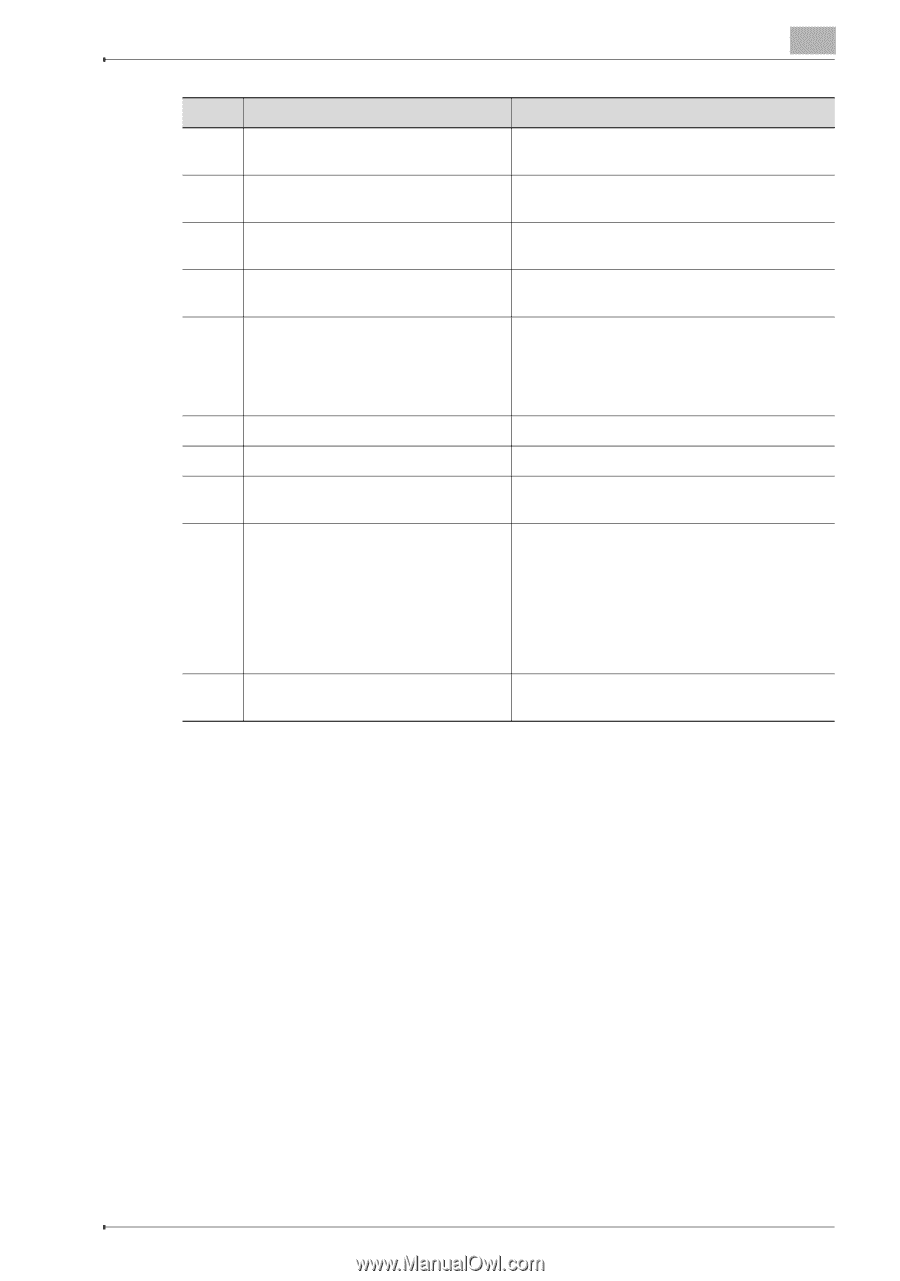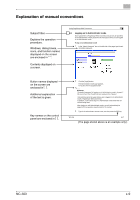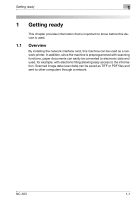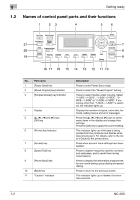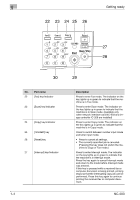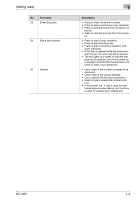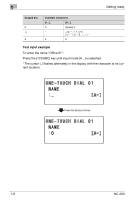Konica Minolta bizhub 181 NC-503 User Manual - Page 14
Getting ready, NC-503, Part name, Description - scan setup
 |
View all Konica Minolta bizhub 181 manuals
Add to My Manuals
Save this manual to your list of manuals |
Page 14 highlights
Getting ready No. Part name 12 [Density] key 13 [Quality] key 14 [Zoom] key 15 [Paper] key 16 [Function] key/indicator 17 [Finishing] key/indicator 18 [Combine Original] key/indicator 19 [Confirm] key 20 [Utility] key 21 [Mode Memory] key 1 Description Press to select the scanning density of copies and fax documents. Press to select "TEXT", "PHOTO" or "TEXT/ PHOTO" as the document quality. Press to specify whether to enlarge or reduce the image when copying. Press to select the paper drawer that is to be used. Press to specify settings for advanced copy operations and useful fax transmission/reception functions, such as copying with a binding margin added and sending/receiving confidential documents. Press to select a copy Finishing function. Press to specify 2in1 or 4in1 copy settings. Press to view the counters or transmission results, or to print a transmission result report. Press to specify settings in Utility mode. MACHINE SETTING, PAPER SOURCE SETUP, CUSTOM SIZE MEMORY, USER MANAGEMENT, ADMIN. MANAGEMENT, COPY SETTING 1, COPY SETTING 2, DIAL REGISTRATION, FAX REGISTRATION, FAX TX OPERATION, FAX RX OPERATION, REPORTING, SCAN SETTING Press to register specified copy programs and recall them. NC-503 1-3