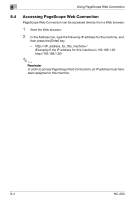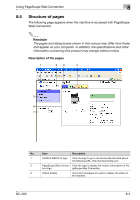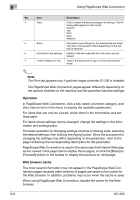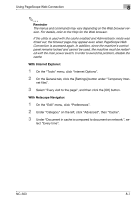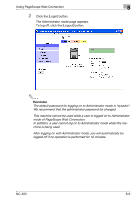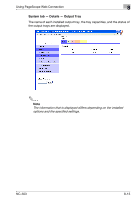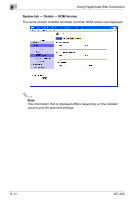Konica Minolta bizhub 181 NC-503 User Manual - Page 174
mode of Scope Web Connection., NC-503, Click the [Login] button.
 |
View all Konica Minolta bizhub 181 manuals
Add to My Manuals
Save this manual to your list of manuals |
Page 174 highlights
Using PageScope Web Connection 8 2 Click the [Login] button. The Administrator mode page appears. To log off, click the [Logout] button. 2 Reminder The default password for logging on to Administrator mode is "sysadm". We recommend that the administrator password be changed. This machine cannot be used while a user is logged on to Administrator mode of PageScope Web Connection. In addition, a user cannot log on to Administrator mode while this machine is being used. After logging on with Administrator mode, you will automatically be logged off if no operation is performed for 10 minutes. NC-503 8-9
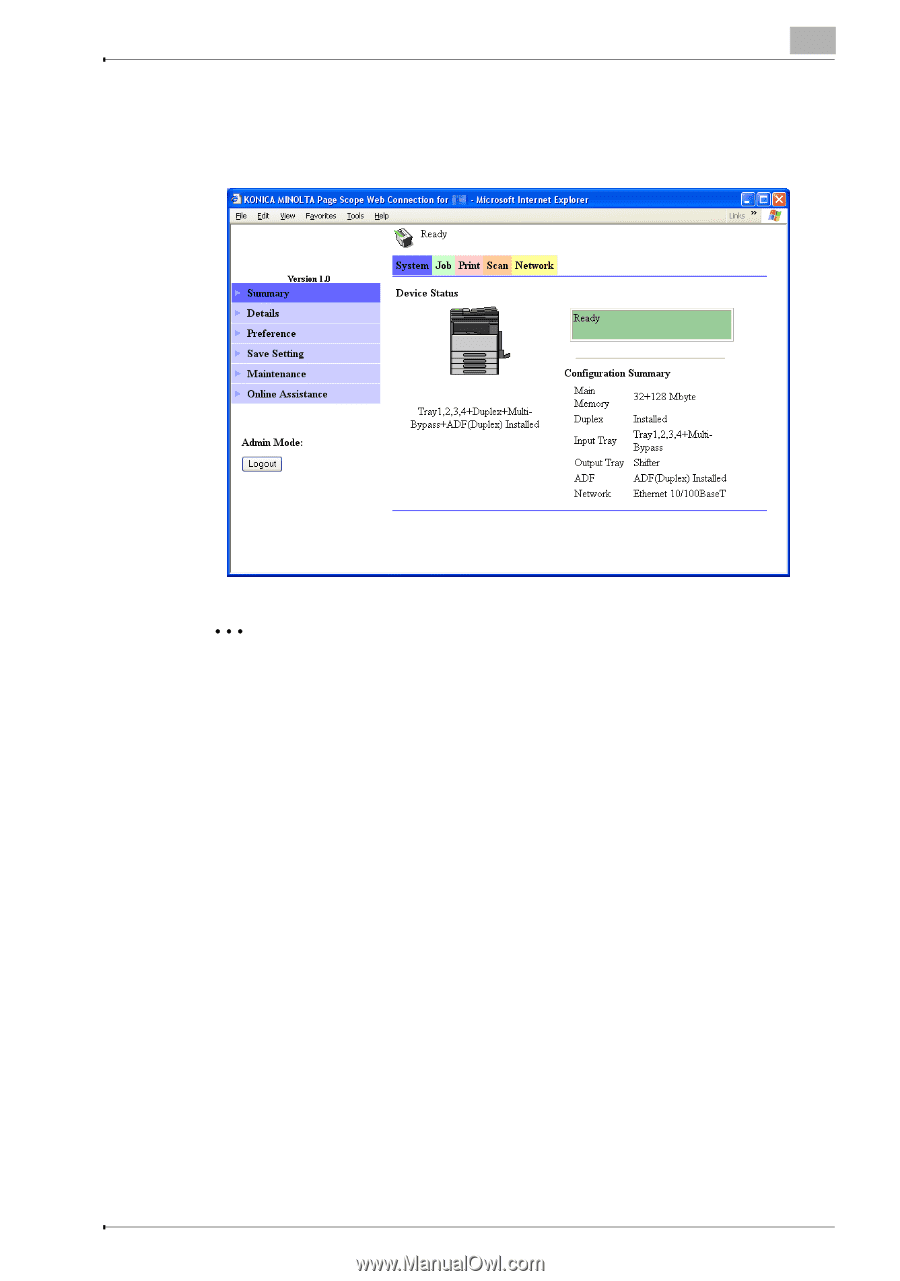
Using PageScope Web Connection
8
NC-503
8-9
2
Click the [Login] button.
The Administrator mode page appears.
To log off, click the [Logout] button.
2
Reminder
The default password for logging on to Administrator mode is “sysadm”.
We recommend that the administrator password be changed.
This machine cannot be used while a user is logged on to Administrator
mode of PageScope Web Connection.
In addition, a user cannot log on to Administrator mode while this ma-
chine is being used.
After logging on with Administrator mode, you will automatically be
logged off if no operation is performed for 10 minutes.