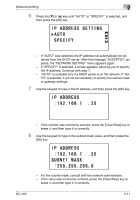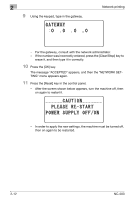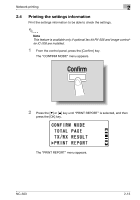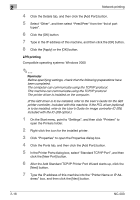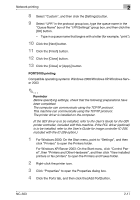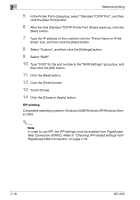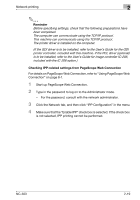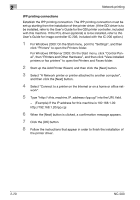Konica Minolta bizhub 181 NC-503 User Manual - Page 38
Connecting the computer and this machine over a network, Peer-to-peer printing
 |
View all Konica Minolta bizhub 181 manuals
Add to My Manuals
Save this manual to your list of manuals |
Page 38 highlights
Network printing 2 2.5 Connecting the computer and this machine over a network Specify the settings necessary for connecting the computer and this machine over the network and sending a print job through the network from the computer. The following connection procedures are described in this section. - Peer-to-peer printing - Windows 98 SE/Windows Me - LPR printing - Windows 2000 - PORT9100 printing - Windows 2000/Windows XP/Windows Server 2003 - IPP printing - Windows 2000/Windows XP/Windows Server 2003 - Connecting the NetWare server and this machine - Specifying the NetWare 4.x/5.x/6 print server mode settings - Specifying the NetWare 4.x/5.x/6 remote printer mode settings - Specifying the NetWare 5.x/6 Novell Distributed Print Service (NDPS) set- tings - Specifying print settings for the NetWare client (Windows) Peer-to-peer printing Compatible operating systems: Windows 98 SE/ Windows Me 2 Reminder Before specifying settings, check that the following preparations have been completed. The computer can communicate using the TCP/IP protocol. This machine can communicate using the TCP/IP protocol. The printer driver is installed on the computer. (If the GDI driver is to be installed, refer to the User's Guide for the GDI printer controller, included with this machine. If the PCL driver (optional) is to be installed, refer to the User's Guide for image controller IC-206, included with the IC-206 option.) 1 On the Start menu, point to "Settings", and then click "Printers" to open the Printers folder. 2 Right-click the icon for the installed printer. 3 Click "Properties" to open the Properties dialog box. NC-503 2-15