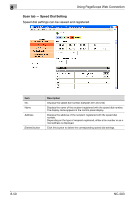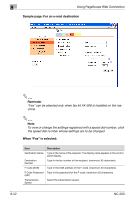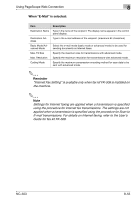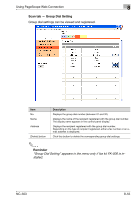Konica Minolta bizhub 181 NC-503 User Manual - Page 217
Sample For an e-mail destination, When “Fax” is selected:
 |
View all Konica Minolta bizhub 181 manuals
Add to My Manuals
Save this manual to your list of manuals |
Page 217 highlights
8 Using PageScope Web Connection Sample page: For an e-mail destination 2 Reminder "Fax" can be selected only when fax kit FK-506 is installed on the machine. 2 Note To view or change the settings registered with a speed dial number, click the speed dial number whose settings are to be changed. When "Fax" is selected: Item Destination Name Destination Number F Code (SUB) F Code Password (SID) Transmission Speed Description Type in the name of the recipient. The display name appears in the control panel display. Type in the fax number of the recipient. (maximum 30 characters) Type in the SUB address of the F-code. (maximum 20 characters) Type in the password for the F-code. (maximum 20 characters) Select the transmission speed. 8-52 NC-503

8
Using PageScope Web Connection
8-52
NC-503
Sample page: For an e-mail destination
2
Reminder
“Fax” can be selected only when fax kit FK-506 is installed on the ma-
chine.
2
Note
To view or change the settings registered with a speed dial number, click
the speed dial number whose settings are to be changed.
When “Fax” is selected:
Item
Description
Destination Name
Type in the name of the recipient. The display name appears in the control
panel display.
Destination
Number
Type in the fax number of the recipient. (maximum 30 characters)
F Code (SUB)
Type in the SUB address of the F-code. (maximum 20 characters)
F Code Password
(SID)
Type in the password for the F-code. (maximum 20 characters)
Transmission
Speed
Select the transmission speed.