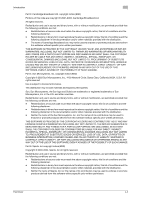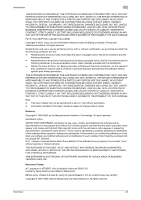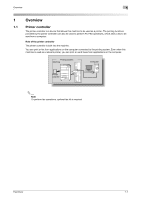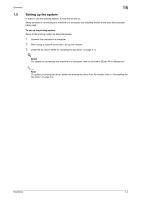Fax Driver
x-9
Introduction
3.5
Specifying the Layout tab settings
....................................................................................................
3-14
Printing multiple pages on one page (N in 1, Poster Mode)
...................................................................
3-14
3.6
Specifying the Stamp/Composition tab settings
.............................................................................
3-15
Printing a watermark
...............................................................................................................................
3-15
Editing a watermark
................................................................................................................................
3-15
3.7
Specifying the Configure tab settings
..............................................................................................
3-17
Selecting an option
.................................................................................................................................
3-17
Change encryption passphrase
..............................................................................................................
3-18
3.8
Using a phone book
............................................................................................................................
3-19
Adding a recipient to the phone book
....................................................................................................
3-19
Editing a phone book
..............................................................................................................................
3-21
3.9
Saving the driver settings
..................................................................................................................
3-23
Saving the driver settings
.......................................................................................................................
3-23
Recalling the settings
.............................................................................................................................
3-24
Editing the settings
.................................................................................................................................
3-24
Importing and exporting the driver settings
...........................................................................................
3-24
4
Troubleshooting
4.1
Unable to Fax
........................................................................................................................................
4-1
4.2
Unable to specify desired settings or unable to print as specified
.................................................
4-2
4.3
Error message
.......................................................................................................................................
4-3
5
Appendix
5.1
Glossary
.................................................................................................................................................
5-1
6
Index
6.1
Index
......................................................................................................................................................
6-1