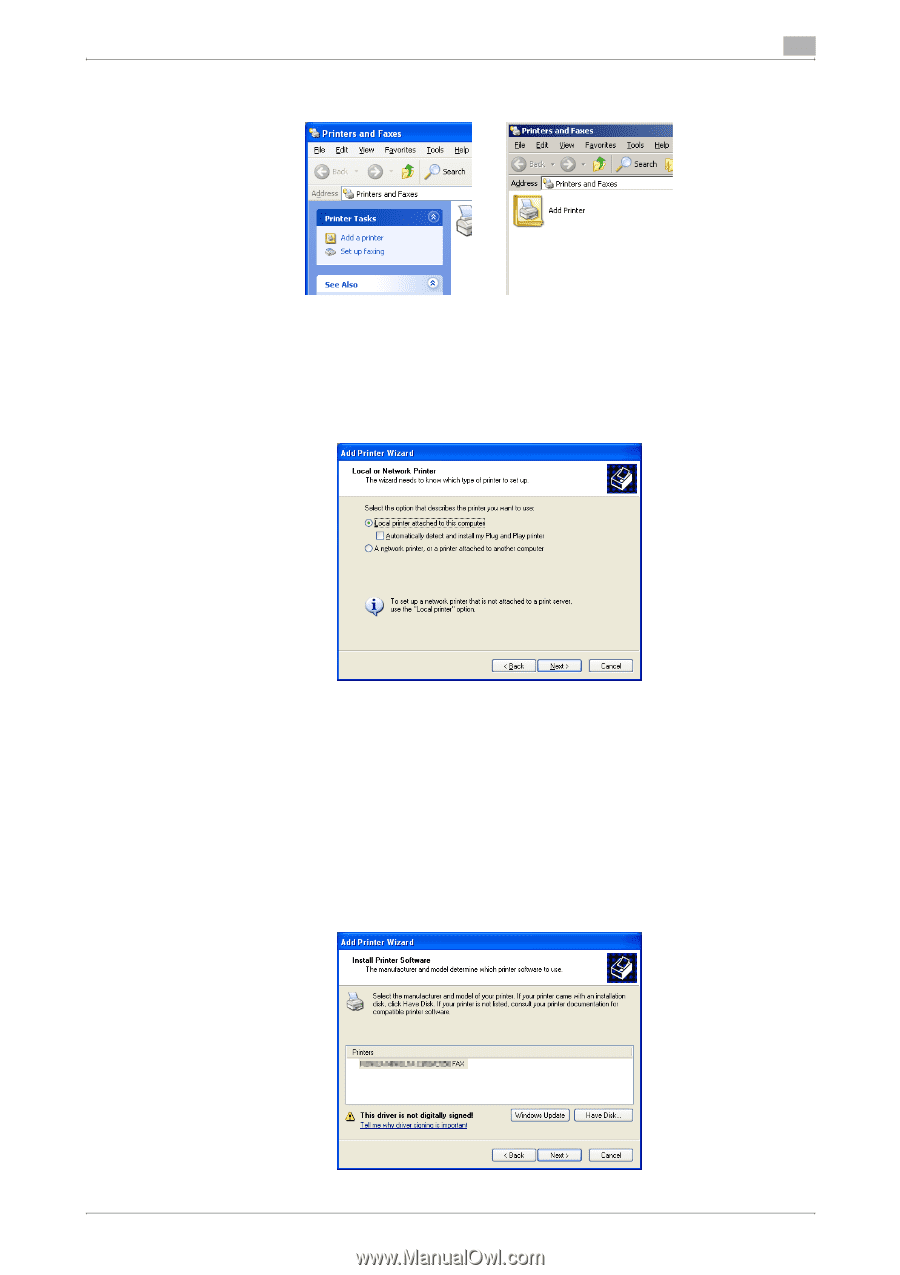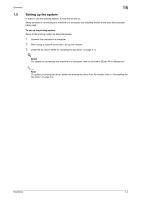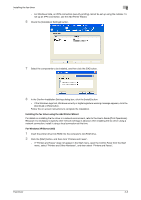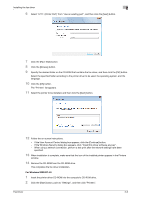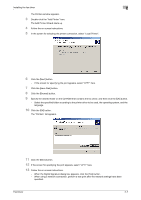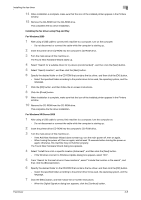Konica Minolta bizhub C550 bizhub C451/C550/C650 Fax Driver Operations User Ma - Page 19
For Windows Server 2003, double-click the Add Printer icon. - printer drivers
 |
View all Konica Minolta bizhub C550 manuals
Add to My Manuals
Save this manual to your list of manuals |
Page 19 highlights
Installing the fax driver 2 3 For Windows XP, click "Add a printer" on the "Printer Tasks" menu. For Windows Server 2003, double-click the "Add Printer" icon. Windows XP Windows Server 2003 The Add Printer Wizard starts up. 4 Click the [Next] button. 5 Select "Local printer attached to this computer", and then click the [Next] button. - Clear the "Automatically detect and install my Plug and Play printer" check box. 6 The Select a Printer Port dialog box appears. Select "LPT1" here, and then click the [Next] button. 7 Click the [Have Disk] button. 8 Click the [Browse] button. 9 Specify the desired folder on the CD-ROM that contains the fax driver, and then click the [OK] button. - Select the specified folder according to the printer driver to be used, the operating system, and the language. 10 Click the [OK] button. The "Printers" list appears. Fax Driver 2-4