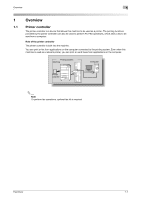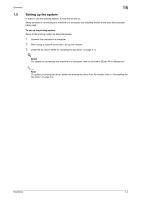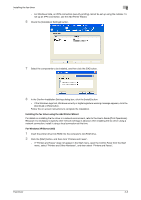Konica Minolta bizhub C550 bizhub C451/C550/C650 Fax Driver Operations User Ma - Page 15
Setting up the system
 |
View all Konica Minolta bizhub C550 manuals
Add to My Manuals
Save this manual to your list of manuals |
Page 15 highlights
Overview 1 1.3 Setting up the system In order to use this printing system, it must first be set up. Setup consists of connecting this machine to a computer and installing the fax driver onto the computer being used. To set up the printing system Setup of the printing system as described below. 1 Connect this machine to a computer. 2 When using a network connection, set up the network. 3 Install the fax driver. (Refer to "Installing the fax driver" on page 2-1.) ! Detail For details on connecting this machine to a computer, refer to the User's Guide "Print Operations". 2 Note To update an existing fax driver, delete the existing fax driver first. For details, refer to "Uninstalling the fax driver" on page 2-9. Fax Driver 1-4
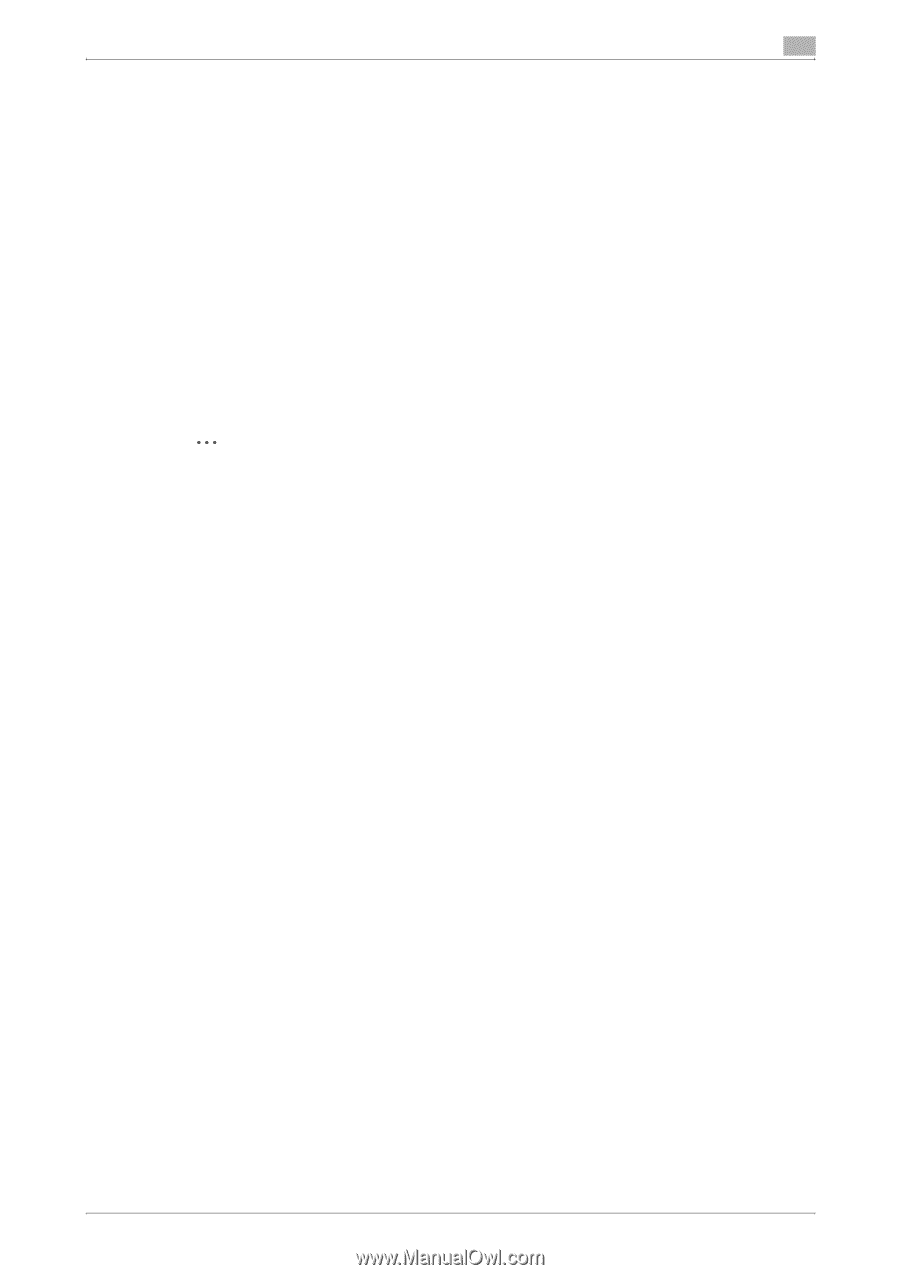
Fax Driver
1-4
Overview
1
1.3
Setting up the system
In order to use this printing system, it must first be set up.
Setup consists of connecting this machine to a computer and installing the fax driver onto the computer
being used.
To set up the printing system
Setup of the printing system as described below.
1
Connect this machine to a computer.
2
When using a network connection, set up the network.
3
Install the fax driver. (Refer to "Installing the fax driver" on page 2-1.)
!
Detail
For details on connecting this machine to a computer, refer to the User’s Guide "Print Operations".
2
Note
To update an existing fax driver, delete the existing fax driver first. For details, refer to "Uninstalling the
fax driver" on page 2-9.