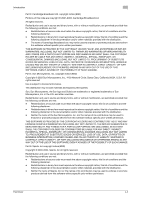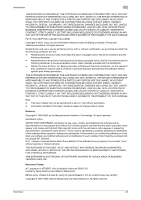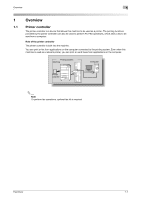Fax Driver
x-8
Introduction
Contents
Introduction
OpenSSL statement
................................................................................................................................
x-2
NetSNMP License
...................................................................................................................................
x-3
Kerberos
..................................................................................................................................................
x-5
Mersenne Twister
....................................................................................................................................
x-5
SOFTWARE LICENSE AGREEMENT
.....................................................................................................................
x-7
Contents
..................................................................................................................................................................
x-8
Notations
...............................................................................................................................................
x-10
Screen images in this user’s guide
........................................................................................................
x-10
Using this user’s guide
..........................................................................................................................
x-10
1
Overview
1.1
Printer controller
...................................................................................................................................
1-1
Role of the printer controller
.....................................................................................................................
1-1
Flow of the PC-FAX operation
..................................................................................................................
1-2
1.2
Operating environment
........................................................................................................................
1-3
Compatible computers and operating systems
.......................................................................................
1-3
1.3
Setting up the system
...........................................................................................................................
1-4
To set up the printing system
...................................................................................................................
1-4
2
Installing the fax driver
2.1
Connection and installation procedures
............................................................................................
2-1
Automatic installation using the installer
..................................................................................................
2-1
To install the fax driver
.............................................................................................................................
2-2
Installing the fax driver using the Add Printer Wizard
...............................................................................
2-3
For Windows XP/Server 2003
...................................................................................................................
2-3
For Windows Vista
....................................................................................................................................
2-5
For Windows 2000/NT 4.0
........................................................................................................................
2-6
Installing the fax driver using Plug and Play
.............................................................................................
2-8
For Windows 2000
....................................................................................................................................
2-8
For Windows XP/Server 2003
...................................................................................................................
2-8
For Windows Vista
....................................................................................................................................
2-9
Uninstalling the fax driver
.........................................................................................................................
2-9
When the fax driver contains the delete function
.....................................................................................
2-9
When the fax driver does not contain the delete function
......................................................................
2-10
3
Setting up the fax driver (Windows)
3.1
Sending a fax
.........................................................................................................................................
3-1
Fax operations
..........................................................................................................................................
3-1
Selecting a recipient from the phone book
..............................................................................................
3-2
Specifying the transmission settings
........................................................................................................
3-4
Creating a fax cover sheet
........................................................................................................................
3-4
3.2
Settings
..................................................................................................................................................
3-7
Common settings
.....................................................................................................................................
3-7
FAX tab
.....................................................................................................................................................
3-8
Basic tab
...................................................................................................................................................
3-8
Layout tab
.................................................................................................................................................
3-8
Stamp/Composition tab
...........................................................................................................................
3-8
Configure tab
............................................................................................................................................
3-8
Settings tab
..............................................................................................................................................
3-9
3.3
Specifying the FAX tab settings
........................................................................................................
3-10
3.4
Specifying the Basic tab settings
......................................................................................................
3-11
Specifying a custom size
........................................................................................................................
3-11
Specifying the user authentication settings
............................................................................................
3-12
Specifying the account track settings
....................................................................................................
3-13