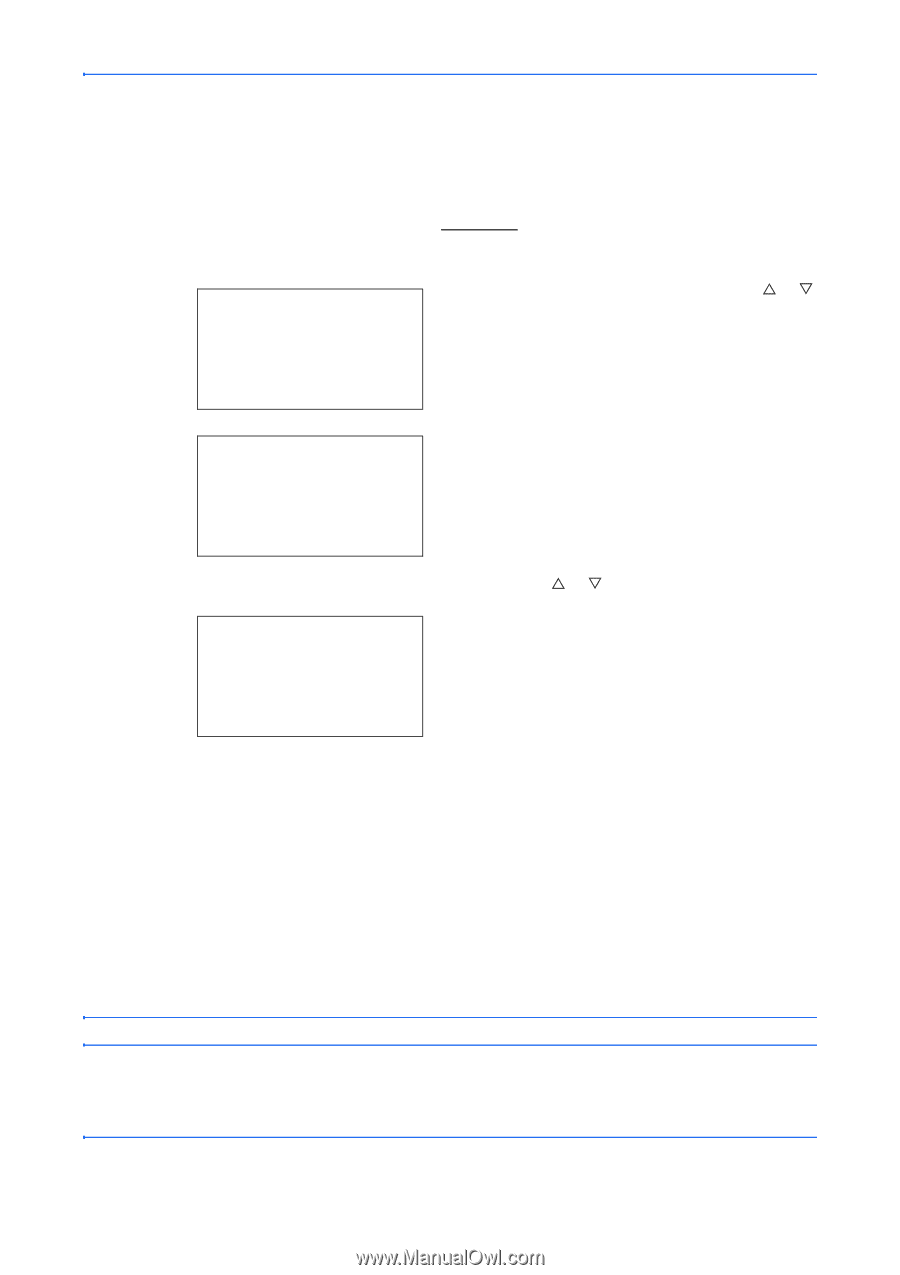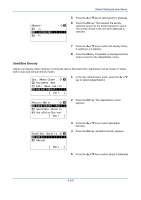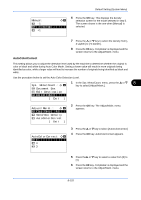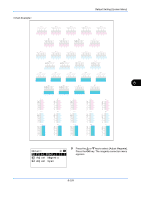Kyocera FS-C2126MFP FS-C2026MFP/C2126MFP Operation Guide - Page 350
ColorCalibration, Color Regist., Sys. Menu/Count., Document Box, Edit Destination, Exit ]
 |
View all Kyocera FS-C2126MFP manuals
Add to My Manuals
Save this manual to your list of manuals |
Page 350 highlights
Default Setting (System Menu) ColorCalibration This machine contains a calibration function that automatically makes adjustments to compensate for changes that occur over time due to variations in the ambient temperature and humidity. So that the highest quality color printing can be maintained, this color calibration operation is carried out automatically each time the power to the machine is turned on. If color tone does not improve or color drift does not improve after executing this color adjustment, perform color print position correction on page 8-104. Use the procedure below to set the Color Calibration. Sys. Menu/Count.:a b ; Document Box < Edit Destination *= **A*d*j*u*s*t*/*M*a*i*n*t*.****** [ Exit ] 1 In the Sys. Menu/Count. menu, press the U or V key to select [Adjust/Maint.]. Adjust/Maint.: a b *1**C*o*p*y**D*e*n*s*t*.**A*d*j*.*** 2 Send/Box Density 3 AutoColorCorrect [ Exit ] 2 Press the OK key. The Adjust/Maint. menu appears. Start the color calibration. Are you sure? 3 Press the U or V key to select [ColorCalibration]. 4 Press the OK key. ColorCalibration appears. [ Yes ] [ No ] 5 Press [Yes] (the Left Select key) to execute Color Calibration. 6 Completed. is displayed and the screen returns to the Adjust/Maint. menu. Color Regist. When first installing the machine or moving it to a new location, color drift during printing may occur. Use this function to correct the color position of each of cyan, magenta and yellow to resolve color drift. Normal registration and detailed settings are available for Color Registration. Color drift can be largely corrected through normal registration. However, if it is not resolved or to perform more detailed settings, use the detailed settings. NOTE: To perform color registration, verify that either Letter or A4 paper is loaded into a cassette. 8-104