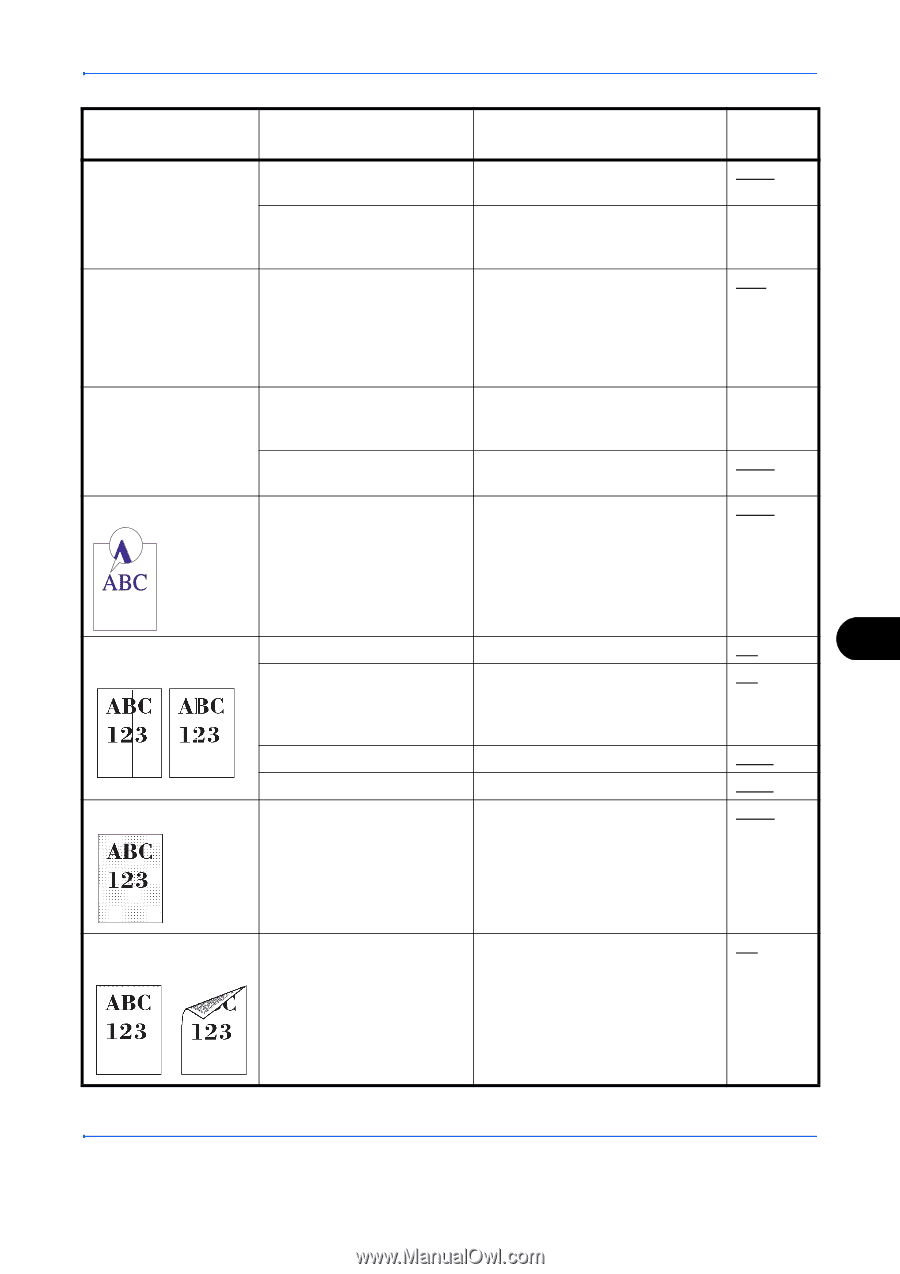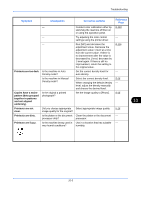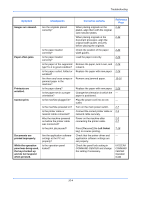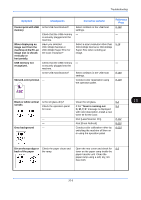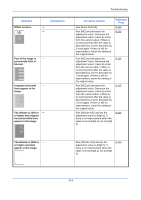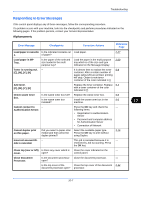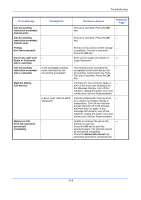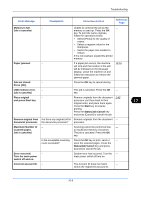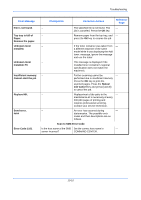Kyocera FS-C2126MFP FS-C2026MFP/C2126MFP Operation Guide - Page 433
C, M, Y, K, Toner is running out.
 |
View all Kyocera FS-C2126MFP manuals
Add to My Manuals
Save this manual to your list of manuals |
Page 433 highlights
Troubleshooting Symptom Checkpoints Cannot print with USB memory. When displaying an image sent from the machine on the PC, an image size is shrunk vertically or horizontally. USB memory not recognized. Is the USB host blocked? Check that the USB memory is securely plugged into the machine. Have you selected 200×100dpi Normal or 200×400dpi Super Fine for the scan resolution? Check that the USB memory is securely plugged into the machine. Is the USB host blocked? Skewed-color printout - Corrective Actions Select Unblock in the USB host settings. - Select a scan resolution other than 200×100dpi Normal or 200×400dpi Super Fine when sending an image. - Select Unblock in the USB host settings. Conduct color registration using the operation panel. Reference Page 8-168 - 5-18 - 8-168 8-103 Black or white vertical streaks Is the slit glass dirty? Check the operation panel for toner. - - Grey background - Clean the slit glass. If the "Toner is running out. C, M, Y, K" message is displayed with color description, install a new toner kit for the color. Run [LaserScanner Cln]. Run [Drum Refresh]. Conduct color calibration either by switching the machine off then on or using the operation panel. 9-2 9-4 8-112 8-113 8-103 10 Dirt on the top edge or Check the paper chute and back of the paper the ramp. Open the rear cover and check for 9-3 toner on the paper ramp inside the paper transfer unit. Clean the paper ramp using a soft, dry, lintfree cloth. 10-5