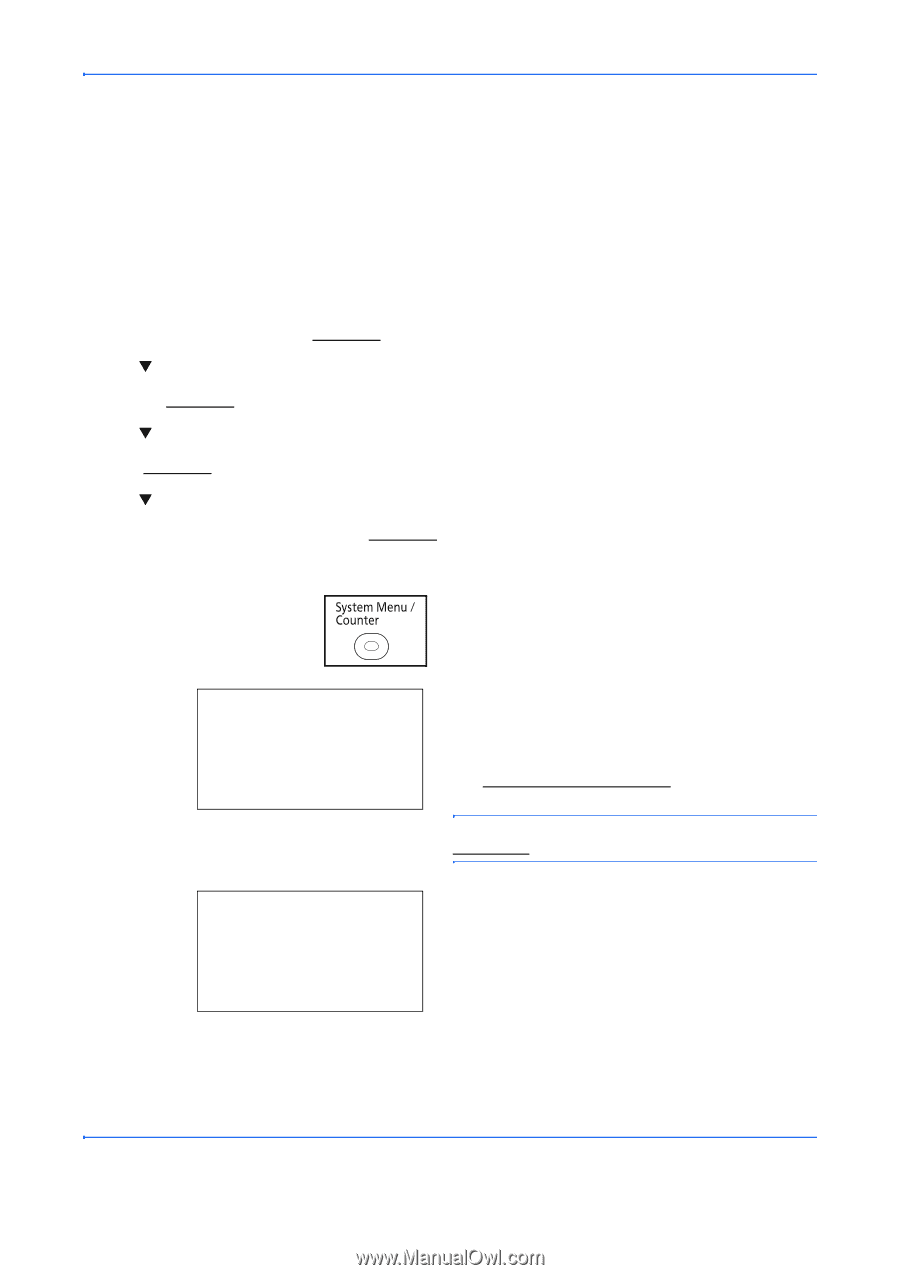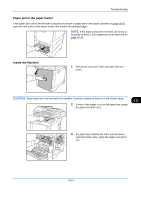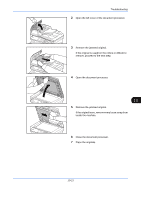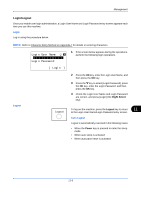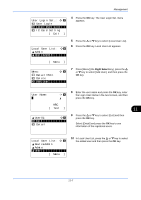Kyocera FS-C2126MFP FS-C2026MFP/C2126MFP Operation Guide - Page 452
User Login Administration, Displaying user control - default login
 |
View all Kyocera FS-C2126MFP manuals
Add to My Manuals
Save this manual to your list of manuals |
Page 452 highlights
Management User Login Administration User login administration specifies how the user access is administered on this machine. Enter correct Login User Name and Login Password for user authentication to log in. Access are in three levels - User, Administrator, and Machine Administrator. The security levels can be modified only by the machine administrator. First User Login Administration Follow these steps for the first user login administration. Enable user login administration. (page 11-3) T Add a user.(page 11-6) T Log out.(page 11-5) T The registered user logs in for operations.(page 11-5) Displaying user control 1 Press the system menu / counter key on the operation panel. Login User Name L b Login Password: [ Login ] If user control is disabled, the user authentication screen appears. Enter the Login User Name and Login Password, and press [Login]. In this case, log in with administrator authority. For the default Login User Name and Login Password, see Adding a User on page 11-6. NOTE: To enter text, see Character Entry Method on Appendix-7. Sys. Menu/Count.:a b *1 **R*e*p*o*r*t 2 Counter 3 System [ Exit ] The system/counter menu appears. 11-2