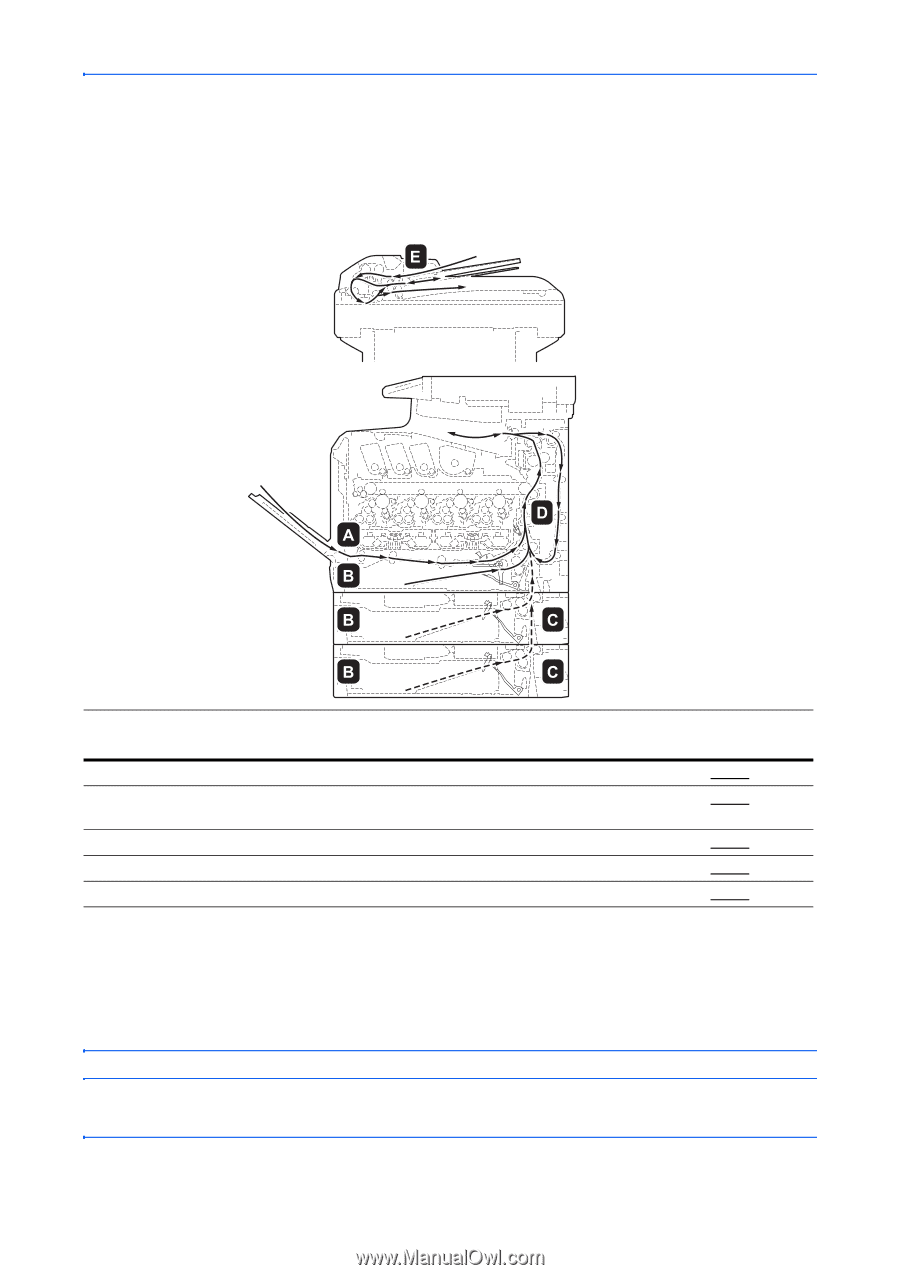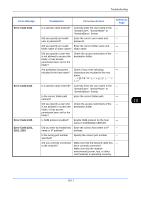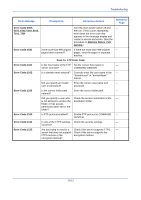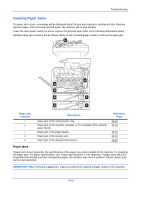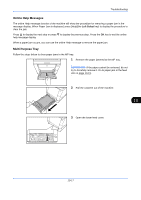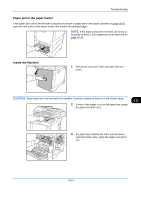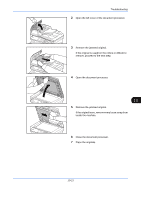Kyocera FS-C2126MFP FS-C2026MFP/C2126MFP Operation Guide - Page 444
Clearing Paper Jams, Paper jams
 |
View all Kyocera FS-C2126MFP manuals
Add to My Manuals
Save this manual to your list of manuals |
Page 444 highlights
Troubleshooting Clearing Paper Jams If a paper jam occurs, a message will be displayed about the jam and copying or printing will stop. Remove jammed paper. After removing jammed paper, the machine will re-start printing. Leave the main power switch on and to remove the jammed paper refer to the following information below. Detailed paper jam positions are as follows. Refer to the indicated page number to remove the paper jam. Paper Jam Location A B C D E Description Paper jam in the multi purpose tray. Paper jam in the machine cassette, or in a cassette of the optional paper feeder. Paper jam in the paper feeder. Paper jam in the transfer unit. Paper jam in the document processor. Reference Page 10-16 10-18 10-19 10-19 10-20 Paper jams If paper jams occur frequently, the specifications of the paper may not be suitable for the machine. Try changing the paper type. For paper specifications, see "Paper Specifications" in the Appendix. If paper jams still occur frequently even though you have changed the paper, the machine may have a problem. Please contact your service representative. IMPORTANT: When removing a paper jam, make sure that no torn pieces of paper remain in the machine. 10-16