Kyocera KM-6030 Scan System Operation Guide (Functions Edition) Rev-9 - Page 186
Destination List, PC address, Save No., Comment
 |
View all Kyocera KM-6030 manuals
Add to My Manuals
Save this manual to your list of manuals |
Page 186 highlights
Address Book 3. ID Indicates the registration number for the registered destination or destination group. The registration number is designated to each destination or destination group in the order that it is registered under the Destination List. 4. PC address Displays the host name or IP address of individual destinations. 5. Save No Displays the destination folder number where scanned data will be saved under the Scan to PC function. 6. Comment Displays any comments registered for that destination or destination group. * Click on the title bar for items 2 through 6 above and the listings will be sorted in order. Click again to have them sorted in reverse order. Page 3-90
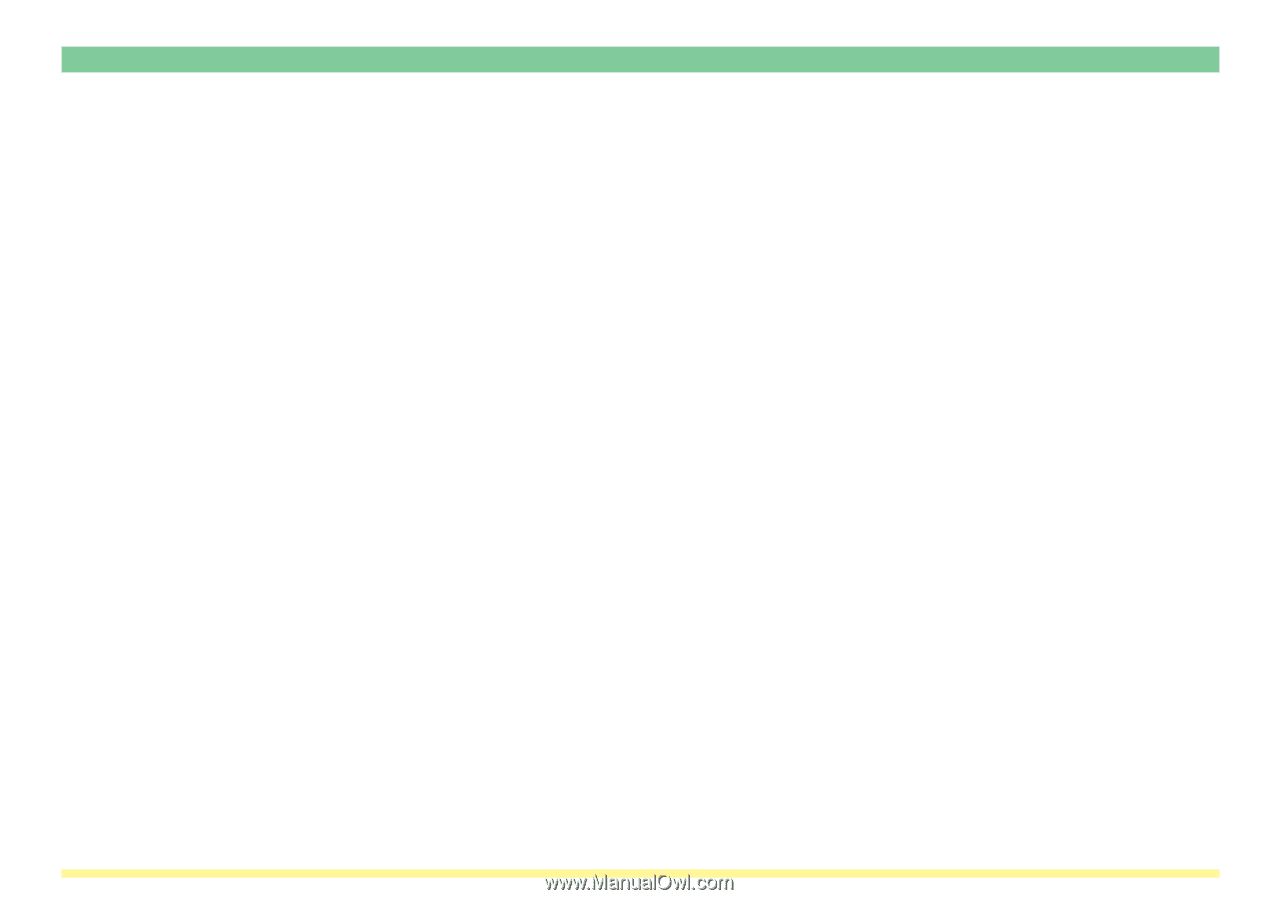
Page 3-90
Address Book
3.
ID
....................................
Indicates the registration number for the registered destination or destination
group. The registration number is designated to each destination or destina-
tion group in the order that it is registered under the
Destination List
.
4.
PC address
....................
Displays the host name or IP address of individual destinations.
5.
Save No.
.........................
Displays the destination folder number where scanned data will be saved
under the Scan to PC function.
6.
Comment
.......................
Displays any comments registered for that destination or destination group.
*
Click on the title bar for items 2 through 6 above and the listings will be
sorted in order. Click again to have them sorted in reverse order.














