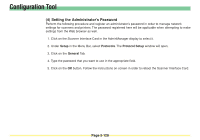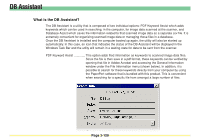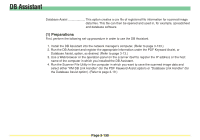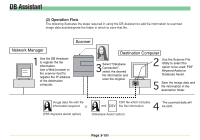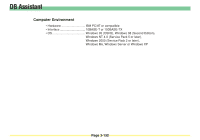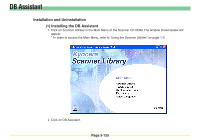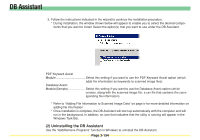Kyocera KM-6030 Scan System Operation Guide (Functions Edition) Rev-9 - Page 225
DB Assistant, What is the DB Assistant
 |
View all Kyocera KM-6030 manuals
Add to My Manuals
Save this manual to your list of manuals |
Page 225 highlights
DB Assistant What is the DB Assistant? The DB Assistant is a utility that is composed of two individual options: PDF Keyword Assist which adds keywords which can be used in searching, in the computer, for image data scanned at the scanner, and Database Assist which saves file information related to that scanned image data as a separate csv file. It is extremely convenient for organizing scanned image data or managing those files in a database. Once the DB Assistant is installed and the computer booted up again, the utility will also be started up automatically. In this case, an icon that indicates the status of the DB Assistant will be displayed in the Windows Task Bar and the utility will remain in a waiting state for data to be sent from the scanner. PDF Keyword Assist This option adds filed information as keywords to scanned image data files. Since the file is then save in a pdf format, these keywords can be verified by opening that file in Adobe Acrobat and accessing the General Information window under the File Information menu (shown below). In addition, it is possible to search for these keywords directly from your computer by using the PaperPort software that is bundled with this product. This is convenient when searching for a specific file from amongst a large number of files. Page 3-129