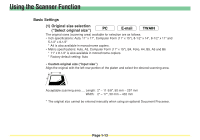Kyocera KM-6030 Scan System Operation Guide (Functions Edition) Rev-9 - Page 37
Other settings, (1) Original type mode (“Original type”),
 |
View all Kyocera KM-6030 manuals
Add to My Manuals
Save this manual to your list of manuals |
Page 37 highlights
Using the Scanner Function Other settings (1) Original type mode ("Original type") With this mode, the two facing pages of an open-faced original such as a magazine, book or the like, as well as the two sides of a 2-sided original, can each be scanned separately. You can select the binding method when using a monochrome copier. "1 side" ..... Select this setting when you want to scan only one side of the original. "2 side" ..... Select this setting when you want to scan the front and back sides of two-sided originals as separate images. • "Left/Right" • "Top" * When using originals where the top and bottom are reverse on the front and back sides ("Top"), the image for the back side of the original will be rotated by 180 degrees before scanning. * An optional Document Processor is required for page separation of 2-sided originals. * When setting the original, make sure that the positioning of the top edge is correct. "Book" ...... Select this setting when you want to scan the two facing pages of an open-faced original such as a magazine, book or the like into separate page data. • Binding direction: Select here the direction that the book-type original is opened. For example, if "Left" is selected, the left page will be scanned first and then the right page. • "Right" • "Left" * Set book-type originals with their top edge towards the rear of the scanner. * When using book-type originals, only 11" x 8-1/2", 11" x 17"R, B5R, B4, A5R, A4R and A3 size originals and 8-1/2" x 5-1/2", 11" x 8-1/2", B6, B5, A4 and A5 transmission sizes can be used with the page separation mode. Page 1-18