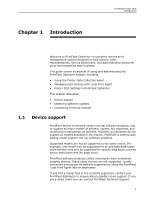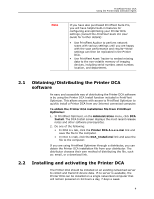Kyocera TASKalfa 3510i PrintFleet DCA Setup & User's Guide Rev- 4.2.1 - Page 3
Table of Contents, Introduction .. 1, Using the Printer Data Collection Agent.. .3
 |
View all Kyocera TASKalfa 3510i manuals
Add to My Manuals
Save this manual to your list of manuals |
Page 3 highlights
Table of Contents PrintFleet Printer DCA Table of Contents Chapter 1 Introduction 1 1.1 Device support 1 1.2 Obtaining software updates 2 1.3 Contacting Technical Support 2 Chapter 2 Using the Printer Data Collection Agent 3 2.1 Obtaining/Distributing the Printer DCA software 4 2.2 Installing and activating the Printer DCA 4 2.3 Managing the Printer DCA service 8 Installing and starting the Printer DCA service 8 Setting up the Printer DCA as a scheduled task 8 2.4 Configuring communication settings 9 Changing and testing the communication method and port 9 Using proxy settings 10 Changing the web service settings 11 Enabling Intelligent Update 12 Enabling Remote Configuration 12 Troubleshooting Printer DCA communication problems 12 2.5 Configuring network scan settings 13 Managing scan profiles 14 Specifying which devices to scan 14 Enabling scanning of network and/or local devices 17 Enabling broadcast scanning 17 Enabling Rapid Scan 18 Enabling Printer Job Language (PJL 18 Setting the scan interval 18 Setting the network timeout 19 Setting the Local Print Agent timeout 20 Setting the number of SNMP retries 20 Using Focus Scans 21 iii