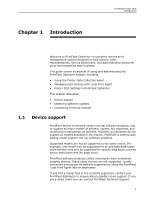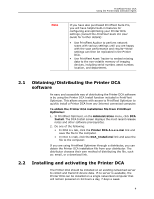Kyocera TASKalfa 3510i PrintFleet DCA Setup & User's Guide Rev- 4.2.1 - Page 4
Managing local devices with Local Print Agent ..29 - review
 |
View all Kyocera TASKalfa 3510i manuals
Add to My Manuals
Save this manual to your list of manuals |
Page 4 highlights
PrintFleet Printer DCA Table of Contents Chapter 3 Chapter 4 Storing SNMP community strings 21 Masking private data 22 Enabling SNMP traps 23 Disabling real time Printer DCA status 23 Setting the WebPage timeout 24 2.6 Viewing queue, archive, and log files 24 Deleting old archive and log files 25 2.7 Configuring language and read/write settings 26 2.8 Updating the Printer DCA software 27 2.9 Reviewing the End User License Agreement (EULA 27 2.10 Understanding the network load associated with the Printer DCA . . . . 27 2.11 Printer DCA Command Line Options 28 Managing local devices with Local Print Agent 29 3.1 Installing Local Print Agent 29 3.2 Managing Local Print Agent 30 Starting the Local Agent Management tool 31 Scanning for Local Agent installations 31 Changing the active user for Local Agent Management 31 Interpreting the Local Agent Management scan results 32 Performing a Push Install of Local Print Agent 33 Uninstalling Local Print Agent 33 Checking the data returned by Local Print Agent 33 Rescanning specific IP addresses 34 Configuring a Local Print Agent installation 34 Viewing Local Print Agent log files 35 Changing the Local Print Agent version to install 35 Printer DCA Settings in PrintFleet Optimizer 37 4.1 Managing Printer DCA installations 37 Generating PIN Codes for Printer DCA 37 Managing Printer DCAs 38 Remotely managing Printer DCA installations using Semaphore . . . 39 4.2 Troubleshooting stale data issues 40 4.3 Providing technical support 40 4.4 Distributing software updates 41 iv