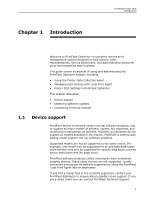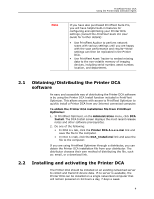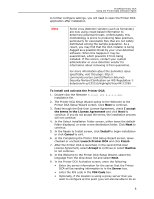Kyocera TASKalfa 3510i PrintFleet DCA Setup & User's Guide Rev- 4.2.1 - Page 7
Using the Printer Data Collection Agent
 |
View all Kyocera TASKalfa 3510i manuals
Add to My Manuals
Save this manual to your list of manuals |
Page 7 highlights
PrintFleet Printer DCA Using the Printer Data Collection Agent Chapter 2 Using the Printer Data Collection Agent The Printer DCA (Data Collection Agent) is a software application that collects information from supported printers, copiers, fax machines, and multifunction peripherals on a network, and transmits the data back to a PrintFleet Optimizer server. Data from locally connected devices can also be collected, provided that the Local Print Agent application is installed on each computer connected to a local printer. For more detailed information on device support, and for a list of data types that are collected, see "Device support" on page 1. This chapter discusses: • Obtaining/Distributing the Printer DCA software • Installing and activating the Printer DCA • Managing the Printer DCA service • Configuring communication settings • Configuring network scan settings • Viewing queue, archive, and log files • Configuring language and read/write settings • Updating the Printer DCA software • Reviewing the End User License Agreement (EULA) • Understanding the network load associated with the Printer DCA • Printer DCA Command Line Options 3