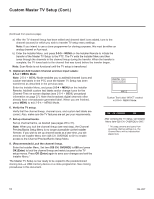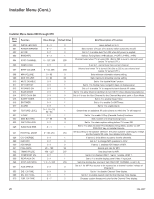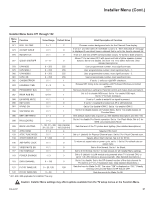LG 42CQ610H Setup Guide - Page 23
STRT CH IN SM Start Channel in Scan Mode
 |
View all LG 42CQ610H manuals
Add to My Manuals
Save this manual to your list of manuals |
Page 23 highlights
Installer Menu (Cont.) 012 - IR BANKS EN (IR Banks Enable) For direct access to a particular channel bank. When enabled, you can access a channel bank by inputting the discrete IR code for that bank. Note: This item is not available in the Installer Menu when item 027 HOSPITAL MODE is set to 0. 013 - SCAN MODE (Functional after 2-5-5 + MENU transfer of Channel Map) When set to 1 (default), allows TV to be turned ON when Channel Up/Down buttons are pressed on pillow speaker. Also, TV will turn OFF when Channel Up/Down key is used to tune above or below Channel Map pivot point. By default, Channel Map pivot point is between the highest and lowest channel in the Channel Map (also see item 014 STRT CH IN SM). Set to 0 to disable. 014 - STRT CH IN SM (Start Channel in Scan Mode) Only valid when item 013 SCAN MODE is set to 1 (enabled). When set to 1, forces Channel Map pivot point to be between the RF channel designated in item 004 STRT CHANNEL and next lower channel in the Channel Map. Set to 0 to disable (default). Note: This item is not available in the Installer Menu when item 013 SCAN MODE is set to 0. 015 - SLEEP TIMER If set to 1, the Sleep Timer feature may be used. If set to 0, the Sleep Timer is not available. 016 - EN TIMER (Enable On/Off Timers) If set to 1, the Timer function is available to the end user and enabled continuously. Set to 0 to disable On/Off timers. Note: Clock must be set in order for timers to be used. 017 - ALARM Gives the installer the option of making the Alarm function available to the end user. If set to 1, the Alarm function is available to the end user. Set to 0 to disable the Alarm function. Note: Clock must be set before the Alarm function will work. 020 - FEATURE LEVEL This function determines an additional IR code scheme to which the TV will respond, allowing for the use of unique IR codes based on "bed number" in a multi-TV single room installation. First determine the IR mode; then select the bed number. Note: Item 027 HOSPITAL MODE must be set to 0 to enable Legacy Zenith Bed 1 or Bed 2 IR codes and Speaker selections. Values IR Mode Bed # Speaker 0 - 1 16 - 24 64 - 65 Legacy Zenith (Hospital) Multi-code Remote Legacy Zenith (Hospital) 1 - 2 1 - 9 1 - 2 TV TV Pillow Note: For further information, see documentation for the accessory package that includes the multi-code remote. 021 - V-CHIP (Parental Control) Set to 1 to activate V-Chip (Parental Control) and have it available to the end user to filter and control or otherwise restrict programming content that can appear. Set to 0 to turn the V-Chip feature Off (not available to user); no programming restrictions can be set. 022 - MAX BLK HRS (Maximum Block Hours) Sets hours from 0 to 99 for the maximum V-Chip (Parental Control) block hours. Default setting is for 12 blocking hours. Note: This item is not available in the Installer Menu unless item 084 PERMANENT BLK is set to 0. 023 - CAPTION LOCK If set to 0, captions are OFF when the TV is turned ON. Set to 1 to use the caption setting configured before the TV was turned OFF when the TV is turned ON. 025 - FUNCTION PRE (Function Preview) Set to 1 to allow access to the Channel Preview/Banks Setup Menu via the CH PREVIEW key on Installer Remote. Set to 0 to disable access to the Channel Preview/Banks Setup Menu. 027 - HOSPITAL MODE Set according to the speaker selection, the pillow speaker code/ supply voltage and the hospital IR code. Value 000 001 002 017 018 033 034 065 066 081 082 097 098 129 130 145 146 161 162 254 Speaker Determined by item 020 setting Pillow Only Pillow Only Pillow Only Pillow Only Pillow Only Pillow Only TV Only TV Only TV Only TV Only TV Only TV Only Pillow & TV Pillow & TV Pillow & TV Pillow & TV Pillow & TV Pillow & TV TV Only Pillow Speaker Code/Voltage Zenith (+12v) Zenith (+12v) Zenith (+12v) Philips (+5v) Philips (+5v) RCA (-5v) RCA (-5v) Zenith (+12v) Zenith (+12v) Philips (+5v) Philips (+5v) RCA (-5v) RCA (-5v) Zenith (+12v) Zenith (+12v) Philips (+5v) Philips (+5v) RCA (-5v) RCA (-5v) 0v Hospital IR Code Disabled Zenith Bed #1 Zenith Bed #2 Zenith Bed #1 Zenith Bed #2 Zenith Bed #1 Zenith Bed #2 Zenith Bed #1 Zenith Bed #2 Zenith Bed #1 Zenith Bed #2 Zenith Bed #1 Zenith Bed #2 Zenith Bed #1 Zenith Bed #2 Zenith Bed #1 Zenith Bed #2 Zenith Bed #1 Zenith Bed #2 Zenith Bed #2 When Hospital Mode is enabled, channel banks are also available. Refer to channel banks information in this document for further details. Channel banks are not supported if Hospital Mode is set to 0 or on TVs that are configured for FTG Mode operation. 206-4207 23