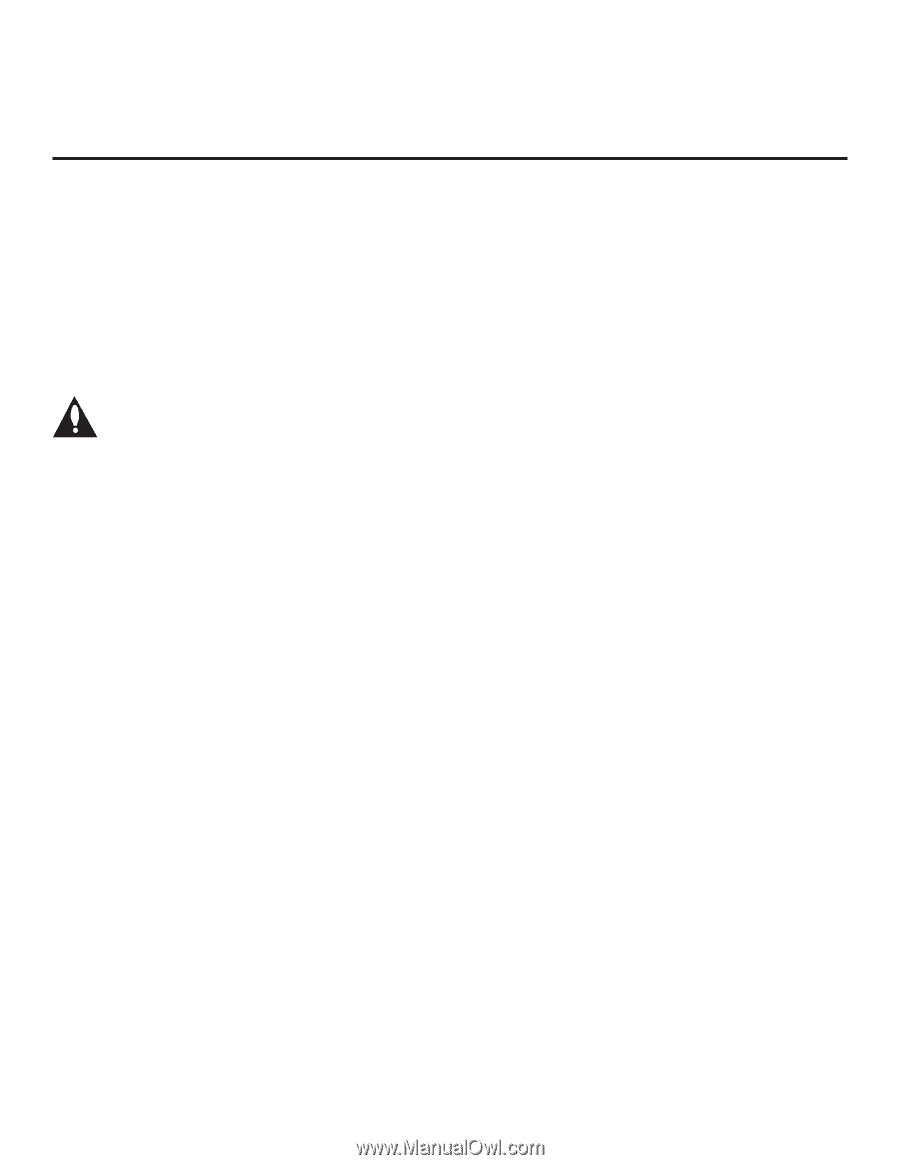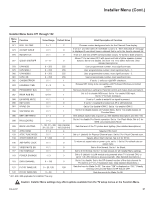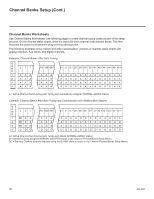LG 42CQ610H Setup Guide - Page 26
ASP RATIO LOCK Aspect Ratio Lock
 |
View all LG 42CQ610H manuals
Add to My Manuals
Save this manual to your list of manuals |
Page 26 highlights
Installer Menu (Cont.) 106 - ASP RATIO LOCK (Aspect Ratio Lock) Set to 1 to retain previous aspect ratio with power off. Set to 0 to retain default aspect ratio with power off. See item 096 DEF. ASP. RATIO above. 116 - VIDEO MUTE EN (Video Mute Enable) Set to 0 for Normal. Set to 1 for Blank. 117 - FACT DEFAULT (Factory Default) Set to 0 for normal. Set to 1 to load presets of all Installer Menu item settings. Setting this item to 1 will also re-activate the Express Script Installer Menu Wizard (see pages 11 to 14). Caution: If set to 1, this will reload the factory defaults and clear the channel lineup, including any assigned channel icons and custom text labels. Note: See also Reference section, "Resetting Factory Defaults on the TV(s)," for further information. 118 - POWER SAVINGS Default set to 3-the power circuitry for both the embedded bLAN module and the GAME CONTROL/MPI port is only powered when the TV is turned ON. When the TV is in Standby Mode, the embedded b-LAN and the GAME CONTROL/MPI port are not powered. Note that the TV must be turned ON in order to communicate with the embedded b-LAN module for configuration and control when POWER SAVINGS is set to 3. If POWER SAVINGS is set to 1, the b-LAN module is always powered. Similarly, if MPI communication is required for external MPI control, POWER SAVINGS should be set to 1 so that the GAME CONTROL/MPI port circuitry is always powered. Note: See Reference section, "b-LAN Setup & Overview," for further information. 119 - DATA CHANNEL Set to 0 (default) to disable. Set to the RF channel number of the data channel for Pro:Centric or TV E-Z Installation (splash screen, configuration, and firmware) data. The TV may take several minutes to load EPG data after AC power is initially applied. 121 - P:C RF WAKE HR Set the hour from 0 to 23 for Wake On RF. This item uses the 24hour clock format. The value "128" is displayed as "OFF." Directly entering 128 turns the Wake On RF feature OFF. Note: This item is not available in the Installer Menu when item 119 DATA CHANNEL is set to 0. 122 - P:C RF WAKE MN Set the minute from 0 to 59 for Wake On RF. Note: This item is not available in the Installer Menu when item 119 DATA CHANNEL is set to 0 or when item 121 P:C RF WAKE HR is set to 128/OFF. 26 206-4207