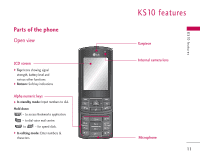LG KS10 User Guide - Page 12
Left soft key/ Right soft key, Clear key, Send key, Navigation keys, Confirm key, End key, Edit key
 |
View all LG KS10 manuals
Add to My Manuals
Save this manual to your list of manuals |
Page 12 highlights
K S 10 f e at u res KS10 features Menu key ] Opens the main menu. ] Opens the task manager (Long press). Send key ] Dials a phone number and answers a call. ] In standby mode: Shows a history of calls made, received, and missed. 12 Left soft key/ Right soft key ] Performs the function indicated at the bottom of the display. Navigation keys Confirm key ] Selects menu options and confirms actions. Clear key ] Clears a character with each press. Hold the key down to clear all input. ] Use this key to go back to a previous screen. End key ] End or reject a call. ] Closes the task window and goes back to standby mode. Edit key ] Opens a list of commands when you edit text.

KS10 features
12
KS10 features
Left soft key/ Right soft key
]
Performs the function indicated at the
bottom of the display.
Clear key
]
Clears a character with each press. Hold the key
down to clear all input.
]
Use this key to go back to a previous screen.
Send key
]
Dials a phone number and answers a call.
]
In standby mode:
Shows a history of
calls made, received, and missed.
Navigation keys
Confirm key
]
Selects menu options and confirms actions.
End key
]
End or reject a call.
]
Closes the task window and goes back to
standby mode.
Edit key
]
Opens a list of commands when you edit text.
Menu key
]
Opens the main menu.
]
Opens the task manager (Long press).