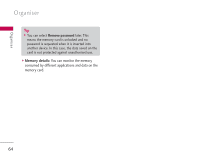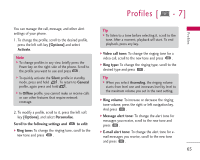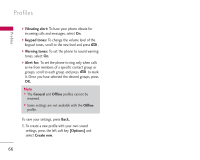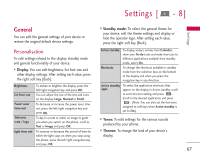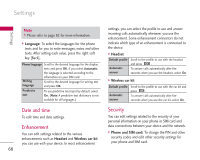LG KS10 User Guide - Page 63
Memory - software
 |
View all LG KS10 manuals
Add to My Manuals
Save this manual to your list of manuals |
Page 63 highlights
Organiser ] Memory details: To check the memory consumption in phone memory or a memory card. 4. To delete a folder or file, scroll to it and press . Note ] To browse and manage folders and files on your memory card, press the right navigation key. ] Restore from card: To restore the backup from the memory card to your phone. Note ] The phone restarts after the restoration. ] Format memory card: To format a memory card for your phone. Memory Menu 6.7 You can view the status of the memory card. Using the left soft key [Options], the followings are available. ] Remove memory card: Select this to safely eject the memory card. Note ] Do not remove the card before the phone notifies you that it is safe to do so. Note ] Do not format a memory card that contains important software or data as formatting destroys all that is saved on the card. ] Memory card name: You can change the name of your memory card. ] Set password: To create a password for the memory card. This helps protect the data on the memory card because it means a password is requested when the card is inserted into another device. ] Back up phone memory: To back up important information, such as your calendar entries or contacts, to your memory card. 63