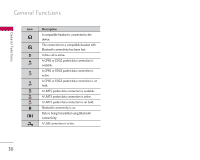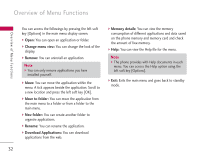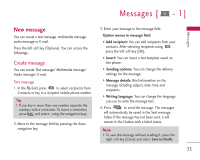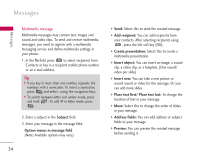LG KS10 User Guide - Page 31
Overview of Menu Functions
 |
View all LG KS10 manuals
Add to My Manuals
Save this manual to your list of manuals |
Page 31 highlights
Overview of Menu Functions Overview of Menu Functions You can launch a menu by pressing briefly on the screen when it is in standby mode. Move to the desired application and press to open the application. From the main menu you can also open applications by directly pressing the corresponding numeric key as follows. 1. Messages New message Inbox My folders Mailbox Drafts Sent Outbox Reports 2. Contacts 3. Log Recent calls Call duration Packet data 4. My Stuff Images Video clips Tracks Sound clips Streaming links Presentations All files 5. Multimedia 5.1 RealPlayer 5.2 Music player 5.3 Recorder 5.4 Camera 5.5 Flash Player 6. Organiser 6.1 Calculator 6.2 Clock 6.3 Converter 6.4 Notes 6.5 Calendar 6.6 File mgr. 6.7 Memory 7. Profiles General Silent Meeting Outdoor Pager Offline 8. Settings General Phone Connection settings Application settings 9. Tools 9.1 Call mailbox 9.2 Speed dial 9.3 Themes 9.4 Actv. keys 9.5 Help 9.6 About . Connectivity .1 IM .2 Connection manager .3 Bluetooth .4 USB .5 Sync 0. Browser #. Installations #.1 App. mgr. Note ] To quickly switch between several open applications, press and hold . The application-switching window opens and displays the open applications. Scroll to an application and press . 31