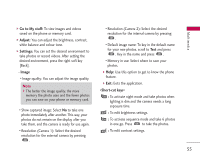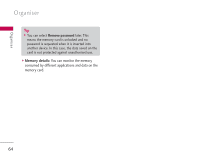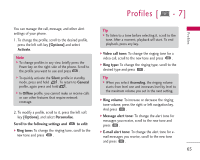LG KS10 User Guide - Page 60
Converter, Notes
 |
View all LG KS10 manuals
Add to My Manuals
Save this manual to your list of manuals |
Page 60 highlights
Organiser Organiser To deactivate or delete an alarm, scroll to it and press . World clock 1. In the Clock window, press the right navigation key twice. 2. Press the left soft key [Options]. ] Add city: You can add another city to the view. Scroll to the desired city and press . Tip ] To find a particular city, press the left soft key [Options] and select Find. Key in the first letters of that city's name or the country in which it is located. A list of cities that match your input opens. ] Set as the current city: You can change the city that determines the time and date in your phone to the currently selected city. ] Settings: You can change date and time settings. 3. To delete a city, scroll to it and press . 60 Converter Menu 6.3 You can convert Currency, Area, Energy, Length, Mass, Power, Pressure, Temperature, Time, Velocity and Volume from one unit (for example, gallons) to another (litres). Notes Menu 6.4 You can view or write notes. 1. To write a note, press any number key. The note editor opens automatically. Tip ] To add a space between words, press . ] To insert special characters, press . Scroll to the desired character and press . ] To use predictive text input when writing, go to Menu > Settings > General > Personalisation > Language > Predictive text. Press to select On. You can also activate predictive text input mode by pressing and selecting Activating predictive text.