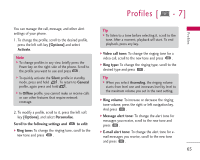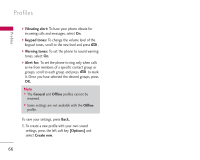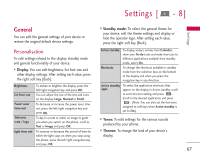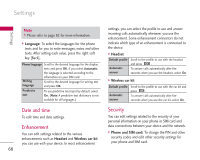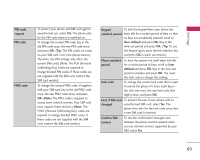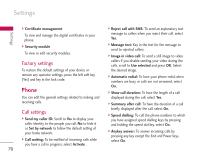LG KS10 User Guide - Page 70
Phone
 |
View all LG KS10 manuals
Add to My Manuals
Save this manual to your list of manuals |
Page 70 highlights
Settings ] Certificate management ] Reject call with SMS: To send an explanatory text Settings To view and manage the digital certificates in your phone. message to callers when you reject their call, select Yes. ] Security module To view or edit security modules. ] Message text: Key in the text for the message to send to rejected callers. ] Image in video call: To send a still image to video Factory settings callers if you disable sending your video during the calls, scroll to Use selected and press OK. Select To restore the default settings of your device or the desired image. remove any operator settings, press the left soft key [Yes] and key in the lock code. ] Automatic redial: To have your phone redial when numbers are busy or calls are not answered, select Phone On. ] Show call duration: To have the length of a call You can edit the general settings related to making and displayed during the call, select Yes. receiving calls. ] Summary after call: To have the duration of a call Call settings ] Send my caller ID: Scroll to Yes to display your caller identity to the people you call, No to hide it or Set by network to follow the default setting of your home network. ] Call waiting: To be notified of incoming calls while you have a call in progress, select Activate. briefly displayed after the call, select On. ] Speed dialling: To call the phone numbers to which you have assigned speed dialling keys by pressing and holding the speed dial key, select On. ] Anykey answer: To answer incoming calls by pressing any key except the End and Power keys, select On. 70