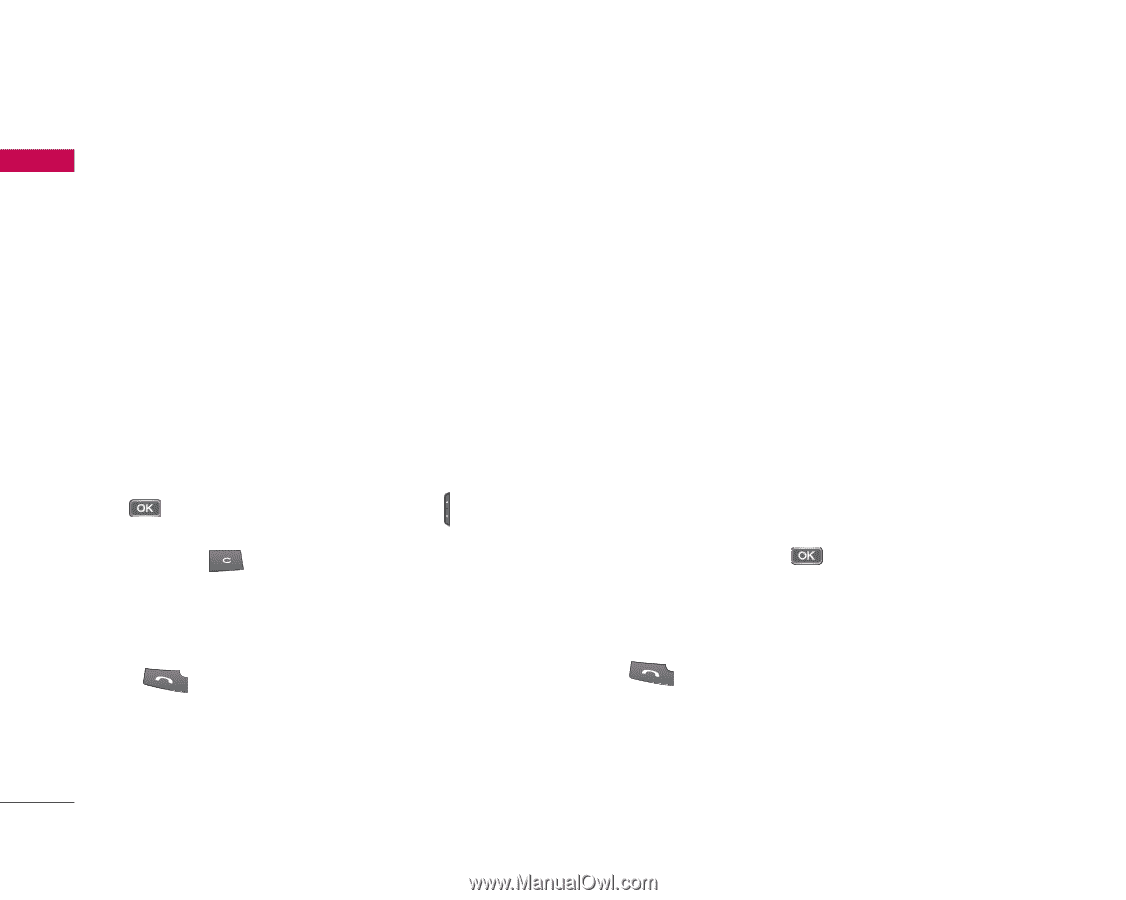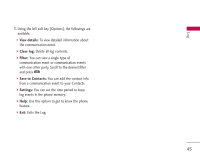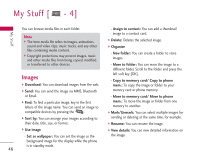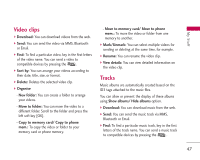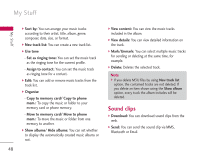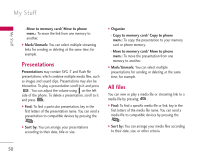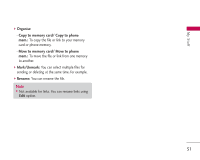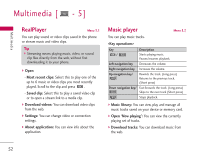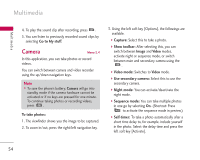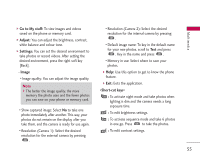LG KS10 User Guide - Page 50
Presentations, All files - specifications
 |
View all LG KS10 manuals
Add to My Manuals
Save this manual to your list of manuals |
Page 50 highlights
My Stuff My Stuff - Move to memory card/ Move to phone mem.: To move the link from one memory to another. ] Mark/Unmark: You can select multiple streaming links for sending or deleting at the same time, for example. Presentations Presentations may contain SVG -T and Flash file presentations, which combine multiple media files, such as images and sound clips. Presentations may also be interactive. To play a presentation scroll to it and press . You can adjust the volume using on the left side of the phone. To delete a presentation, scroll to it and press . ] Find: To find a particular presentation, key in the first letters of the presentation name. You can send a presentation to compatible devices by pressing the . ] Sort by: You can arrange your presentations according to their date, title or size. ] Organise - Copy to memory card/ Copy to phone mem.: To copy the presentation to your memory card or phone memory. - Move to memory card/ Move to phone mem.: To move the presentation from one memory to another. ] Mark/Unmark: You can select multiple presentations for sending or deleting at the same time, for example. All files You can view or play a media file or streaming link to a media file by pressing . ] Find: To find a specific media file or link, key in the first letters of the media file name. You can send a media file to compatible devices by pressing the . ] Sort by: You can arrange your media files according to their date, size, or other criteria. 50