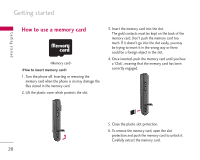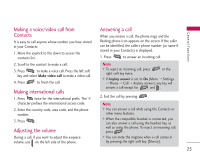LG KS10 User Guide - Page 22
Making and answering calls
 |
View all LG KS10 manuals
Add to My Manuals
Save this manual to your list of manuals |
Page 22 highlights
General Functions General Functions Making and answering calls Making a voice call 1. Enter the number including the full area code. ] To delete a digit press . To delete all digits press and hold . 2. Press to make the call. 3. When you have a call in progress, you can access the followings by pressing the left soft key [Options]. ] Activate loudspeaker/handset: You can switch on/off the loudspeaker to allow others nearby to participate in the conversation, for example. ] Mute: Select this to switch the microphone off. To switch it back on, press Unmute. ] Conference: Select this to create a conference call to converse with multiple people at the same time. Tip ] To add a participant to a conference call, call the new participant, press the left soft key [Options] and select Conference > Add to conference. ] Switch to video call: Ends the active call and automatically make a video call to the same number. ] Send MMS: You can send a media file to the other party as a multimedia message. ] Transfer: To connect the active and held calls and to disconnect yourself. ] Send DTMF: To send touch tones. Tip ] While a call is in progress, you can press the number keys to send DTMF tones. You can use DTMF tones to communicate with voice mailboxes and computerised telephony systems. ] Help: Use this option to get to know the phone feature. 4. Press to finish the call, or close the handset. Making a call from the call logs 1. In standby mode, press and the latest incoming, outgoing and missed phone numbers will be displayed. 22