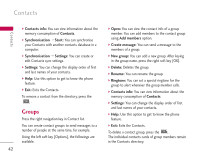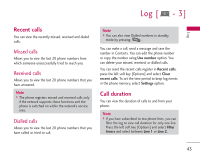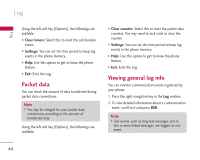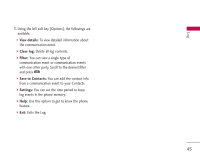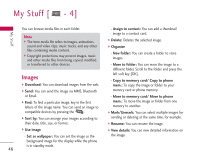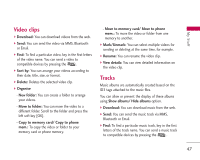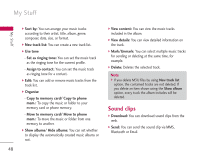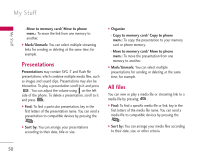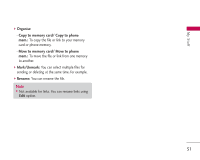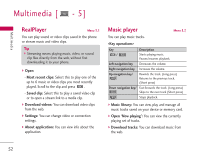LG KS10 User Guide - Page 47
Video clips, Tracks
 |
View all LG KS10 manuals
Add to My Manuals
Save this manual to your list of manuals |
Page 47 highlights
My Stuff Video clips ] Download: You can download videos from the web. ] Send: You can send the video via MMS, Bluetooth or Email. ] Find: To find a particular video, key in the first letters of the video name. You can send a video to compatible devices by pressing the . ] Sort by: You can arrange your videos according to their date, title, size, or format. ] Delete: Deletes the selected video clip. ] Organise - New folder: You can create a folder to arrange your videos. - Move to folder: You can move the video to a different folder. Scroll to the folder and press the left soft key [OK]. - Copy to memory card/ Copy to phone mem.: To copy the video or folder to your memory card or phone memory. - Move to memory card/ Move to phone mem.: To move the video or folder from one memory to another. ] Mark/Unmark: You can select multiple videos for sending or deleting at the same time, for example. ] Rename: You can rename the video clip. ] View details: You can view detailed information on the video clip. Tracks Music albums are automatically created based on the ID3 tags attached to the music files. You can allow or prevent the display of these albums using Show albums/ Hide albums option. ] Download: You can download music from the web. ] Send: You can send the music track via MMS, Bluetooth or Email. ] Find: To find a particular music track, key in the first letters of the track name. You can send a music track to compatible devices by pressing the . 47