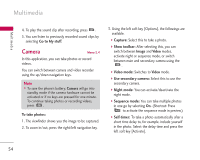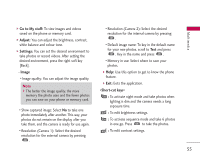LG KS10 User Guide - Page 58
Organiser
 |
View all LG KS10 manuals
Add to My Manuals
Save this manual to your list of manuals |
Page 58 highlights
Organiser [ - 6] Organiser Calculator Menu 6.1 To use the calculator: 1. Key in the first number of the calculation. 2. To select a function on the right-hand side of the display, scroll to it and press the . Tip ] You can also press 1 to 4 times to add, subtract, multiply or divide. ] To add a decimal point, press . ] Memory - Save: To save the number displayed in the editor field. You can only save one number at a time. - Recall: To retrieve the saved number. - Clear: To delete the saved number. ] Clear screen: Select this to empty the screen for a new calculation. Clock Menu 6.2 3. Key in the next number of the calculation. 4. Select any remaining operations and key in numbers. 5. To execute the calculation, scroll to "=" and press . 6. The result of the calculation remains in the editor field and can be used as the first number of a new calculation. Time You can view the time, day of the week and date, or set and edit alarms or modify date and time settings. 1. To set date and time, press the left soft key [Options] and select Settings. 2. Scroll to the following settings and press . ] Time: Key in the time and press . Using the left soft key [Options], the followings are available. ] Time zone: Scroll to your current location and press . ] Last result: You can retrieve the result of the last calculation and reuse it. 58 ] Date: Key in the date and press .