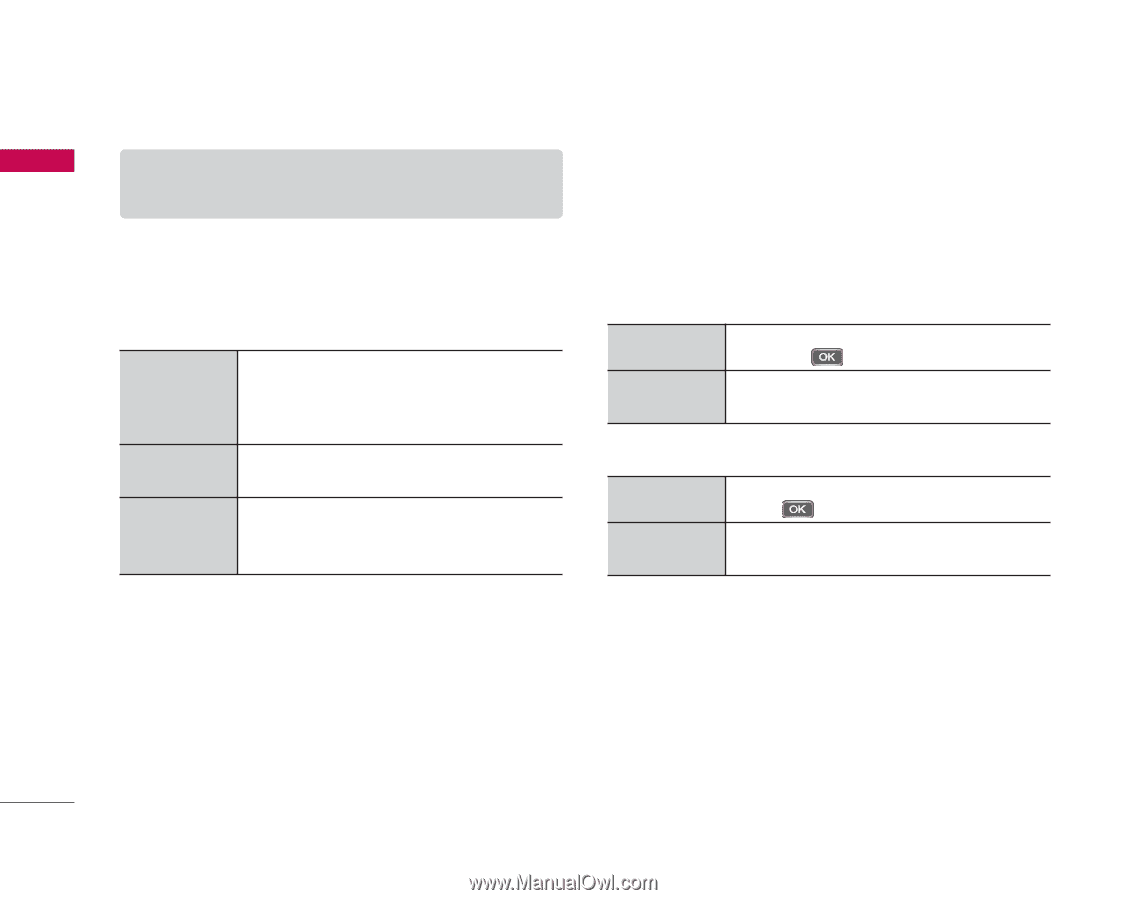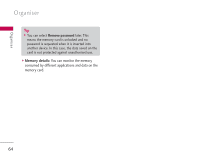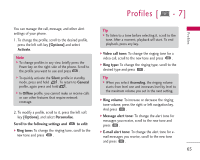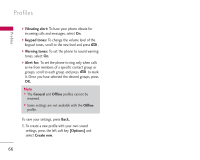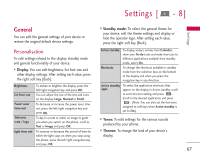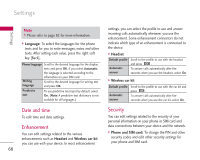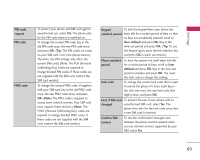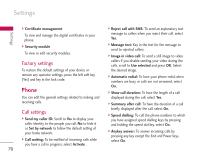LG KS10 User Guide - Page 68
Settings
 |
View all LG KS10 manuals
Add to My Manuals
Save this manual to your list of manuals |
Page 68 highlights
Settings Settings Note ] Please refer to page 82 for more information. ] Language: To select the languages for the phone texts and for you to write messages, notes and other texts. After setting each value, press the right soft key [Back]. Phone language Scroll to the desired language for the display texts and press OK. If you select Automatic, the language is selected according to the information on your SIM card. Writing language Scroll to the desired language for writing text and press OK. Predictive text To use predictive text input by default, select On. (Note: A predictive text dictionary is not available for all languages.) settings, you can select the profile to use and answer incoming calls automatically whenever you use the enhancement. Some enhancement connectors do not indicate which type of an enhancement is connected to the device. ] Headset Default profile Automatic answer Scroll to the profile to use with the headset and press . To answer calls automatically after five seconds when you use the headset, select On. ] Wireless car kit Default profile Automatic answer Scroll to the profile to use with the car kit and press . To answer calls automatically after five seconds when you use the car kit, select On. Date and time To edit time and date settings. Enhancement You can edit settings related to the various enhancements such as Headset and Wireless car kit you can use with your device. In most enhancement 68 Security You can edit settings related to the security of your personal information on your phone or SIM card and data connections between your device and the network. ] Phone and SIM card: To change the PIN and other security codes and edit other security settings for your phone and SIM card.