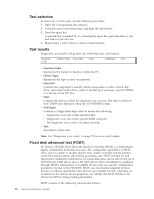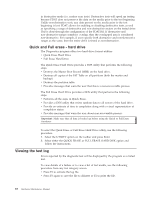Lenovo ThinkCentre M50 Hardware Maintenance Manual (HMM) - Page 19
Diagnostic
 |
View all Lenovo ThinkCentre M50 manuals
Add to My Manuals
Save this manual to your list of manuals |
Page 19 highlights
v If the test stops and you cannot continue, replace the last device tested. 006 IS A POST ERROR CODE DISPLAYED? If YES, go to "POST error codes" on page 92. If NO, continue to 007 . 007 1. Power-off the computer. 2. Press and hold the F1 key and power-on the computer to start the IBM Setup Utility program (see Chapter 5, "IBM Setup Utility program," on page 19). Release the F1 key when you hear beeps. 3. Select Exit, Load Default Settings, and Save and exit the Setup Utility. 4. If the problem persists, continue to 008 . 008 Run the Diagnostic programs. If necessary, refer to Chapter 4, "IBM Enhanced Diagnostics," on page 15. v If you receive an error, replace the part that the diagnostic program calls out or go to Chapter 7, "Symptom-to-FRU Index," on page 69. v If the test stops and you cannot continue, replace the last device tested. Chapter 3. General Checkout 13