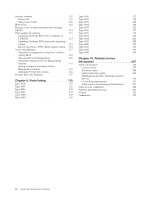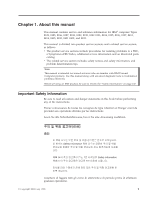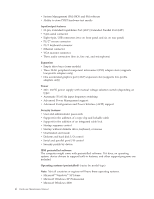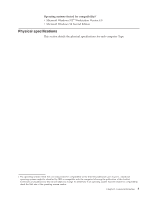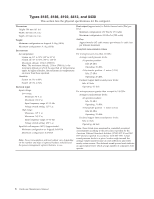Lenovo ThinkCentre M50 Hardware Maintenance Manual (HMM) - Page 9
General, information
 |
View all Lenovo ThinkCentre M50 manuals
Add to My Manuals
Save this manual to your list of manuals |
Page 9 highlights
Chapter 2. General information This IBM® computer incorporates many of the latest advances in computer technology. Go to Access IBM for general information about the use, operation, and maintenance of the computer. Access IBM also contains information to help solve problems and get repair service or other technical assistance. Features This section provides an overview of the computer features and preinstalled software. Microprocessor (varies by model type) v Intel® Celeron™ (some models) v Intel Pentium® 4 (some models) v Intel Pentium 4 with HyperThreading (some models) v Internal cache (size varies by model type) Memory v Support for four dual inline memory modules (DIMMs) v 512 KB flash memory for system programs Internal drives v 3.5-inch, 1.44 MB diskette drive v Internal hard disk drive v EIDE CD-ROM drive or DVD-ROM drive (some models) Video subsystem v An integrated graphics controller for a Video Graphics Array (VGA) monitor v Accelerated graphics port (AGP) video adapter slot on the system board Audio subsystem v AC'97 with ADI 1981B Audio Codec v Line in, line out, and microphone connectors on the rear panel Connectivity v 10/100/1000 Mbps integrated Intel Ethernet controller that supports the Wake on LAN® feature (some models) v Soft modem V.90/V.44 (some models) System management features v Remote Program Load (RPL) and Dynamic Host Configuration Protocol (DHCP) v Wake on LAN v Wake on Ring (in the IBM Setup Utility program, this feature is called Serial Port Ring Detect for an external modem) v Remote Administration v Automatic power-on startup © Copyright IBM Corp. 2005 3