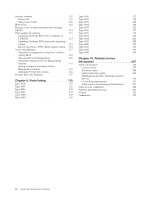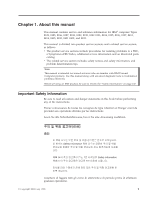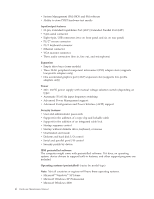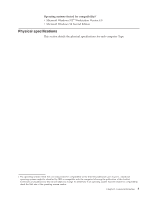Lenovo ThinkCentre M50 Hardware Maintenance Manual (HMM) - Page 6
Parts, listing, Related, service, information - bios update
 |
View all Lenovo ThinkCentre M50 manuals
Add to My Manuals
Save this manual to your list of manuals |
Page 6 highlights
Security features Passwords Vital product data BIOS levels Erasing a lost or forgotten password (clearing CMOS Flash update procedures Updating (flashing) BIOS from a diskette or CD-ROM Updating (flashing) BIOS from your operating system Recovering from a POST/BIOS update failure Power management Automatic configuration and power interface (ACPI) BIOS Advanced Power Management . . . . . Automatic Hardware Power Management features Setting Automatic Hardware Power Management features Automatic Power-On features Product Recovery Program . 111 . 111 . 112 . 112 . 113 . 113 . 113 . 113 114 . 115 . 115 . 115 . 115 . 115 . 116 . 117 Chapter 9. Parts listing 119 Type 8128 119 Type 8185 121 Type 8186 130 Type 8187 134 Type 8188 149 Type 8189 158 Type 8190 Type 8192 Type 8193 Type 8194 Type 8195 Type 8196 Type 8197 Type 8413 Type 8414 Type 8415 Type 8430 Type 8431 Type 8432 Type 8433 172 178 180 188 202 211 215 218 223 229 232 236 241 244 Chapter 10. Related service information 247 Safety information 247 General safety 247 Electrical safety 248 Safety inspection guide 249 Handling electrostatic discharge-sensitive devices 250 Grounding requirements 251 Safety notices (multi-lingual translations) . . . 251 Send us your comments 280 Problem determination tips 281 Notices 281 Trademarks 282 iv Hardware Maintenance Manual