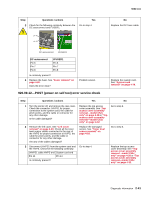Lexmark C520 Service Manual - Page 57
Pin1 typical, Negative lead, Waste toner, assembly
 |
View all Lexmark C520 manuals
Add to My Manuals
Save this manual to your list of manuals |
Page 57 highlights
5022-xxx Step Questions / actions Yes 4 Reconnect JHVPS1 cable to the system card and the HVPS. Do not reinstall the left cover, but make sure the front access door and the top cover assembly are closed, and that the waste toner assembly is reinstalled. Turn the printer on. Attach the negative end of the voltmeter to the ground, and check the voltage on pin 1 of each toner level sensor cable. You will need to check this on the back of the HVPS (see the illustration below). Replace the toner level sensor that has 5 V dc on pin 1. See "Toner level sensor removal" on page 4-83. No Go to step 5. Pin1 (typical) 4X Negative lead Waste toner assembly Is there approximately 5 V dc on any of the pins? 5 Replace the HVPS. See "High voltage power supply (HVPS) removal" on page 4-62. Does the error clear? Problem solved. Replace the system card. See "System card removal" on page 4-79. 2-42 Service Manual