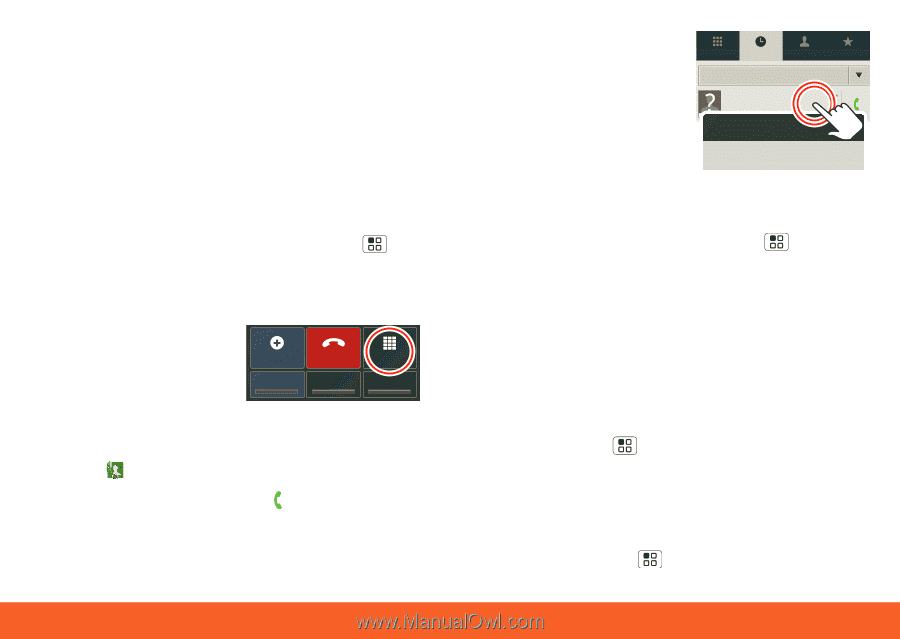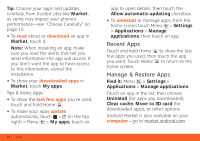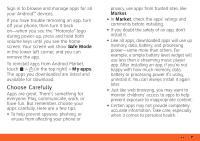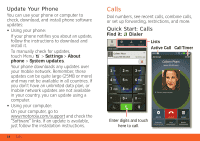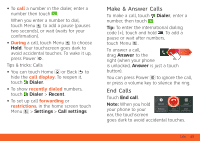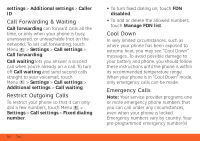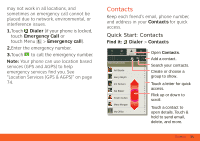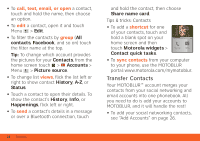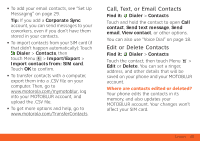Motorola ATRIX ATRIX 4G - User Guide Gingerbread Version - Page 21
Mute & Hold, Enter Numbers During a Call, Recent Calls, Conference Calls, Your Phone Number,
 |
View all Motorola ATRIX manuals
Add to My Manuals
Save this manual to your list of manuals |
Page 21 highlights
• To use the speakerphone, touch Speaker. • To use a connected Bluetooth® device, touch Bluetooth in the call display. Mute & Hold During a call: • To mute the current call, touch Mute. • To put a call on hold, touch Menu > Hold. Enter Numbers During a Call To enter numbers during a call, touch Dialpad and touch the numbers. Add Call Bluetooth End Call Mute Dialpad Speaker Recent Calls Find it: Dialer > Recent • To call a number, touch on the right. • To send a text message, store the number, or other options, touch and hold an entry. Dialer Recent All calls 555-1212 555-1212 Contacts Favorites 10 mins ago • To filter the list, Add to contacts touch the list name (like All calls) at the top. • To clear the list, touch Menu . Conference Calls To start a conference call, call the first number. After they answer, touch Add Call and call the next number. When the next number answers, touch Merge. Your Phone Number Find it: Menu > Settings > About phone > Status > My phone number Your Caller ID To hide your number from the people you call, touch Menu > Settings > Call Calls 19