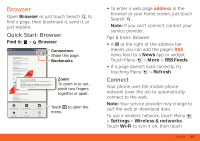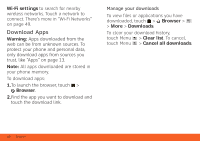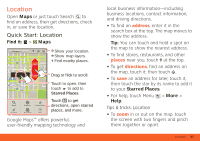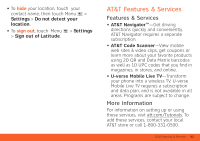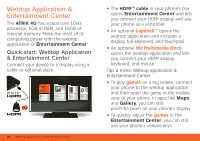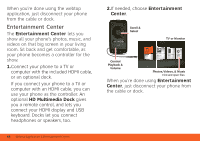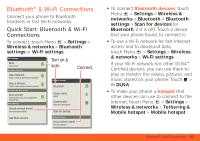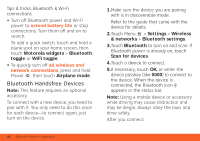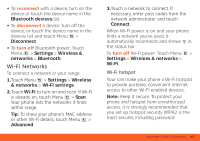Motorola ATRIX ATRIX 4G - User Guide Gingerbread Version - Page 46
Webtop Application &, Entertainment Center - hd
 |
View all Motorola ATRIX manuals
Add to My Manuals
Save this manual to your list of manuals |
Page 46 highlights
Webtop Application & Entertainment Center do more than ever before The ATRIX 4G has a dual core 1GHz processor, 1GB of RAM, and 16GB of internal memory. Make the most of its computing power with the webtop application or Entertainment Center: Quick start: Webtop Application & Entertainment Center Connect your device to a display using a cable or optional dock: micro- 44 Webtop Application & Entertainment Center • The HDMI™ cable in your phone's box opens Entertainment Center and lets you connect your HDMI display and use your phone as a controller. • An optional Lapdock™ opens the webtop application and includes a display, full keyboard, and touchpad. • An optional HD Multimedia Dock opens the webtop application and lets you connect your HDMI display, keyboard, and mouse. Tips & tricks: Webtop application & Entertainment Center • To play games on a big screen, connect your phone to the webtop application and then open the game in the mobile view of your phone. In apps like Maps and Gallery, you can still pinch-to-zoom on your phone's display • To quickly adjust the games in the Entertainment Center, you can still use your phone's volume keys.