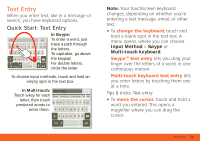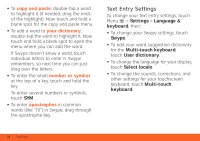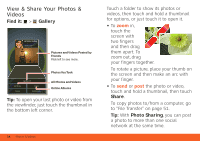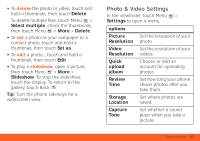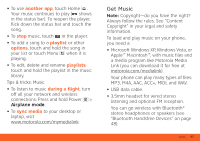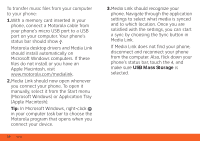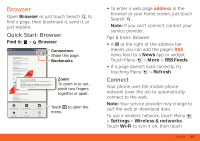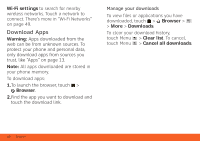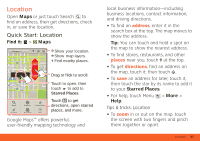Motorola ATRIX ATRIX 4G - User Guide Gingerbread Version - Page 38
Music
 |
View all Motorola ATRIX manuals
Add to My Manuals
Save this manual to your list of manuals |
Page 38 highlights
YouTube™ Share videos with YouTube users everywhere. You don't need a YouTube account to browse and view videos. Find it: > YouTube Note: If you don't have a YouTube account, visit www.youtube.com to find out more. To create an account or sign in, touch Menu > My account. To Search, Upload, or Share videos, touch Menu . Music when music is what you need... Put music on your phone so you can listen and create playlists anytime. Quick Start: Music Find it: > Music, then choose a song Setup music player Set up Media Link. MUSIC Artist Name song title Album Name Now playing My library Podcasts Internet radio FM radio Build a Mix Play queue Touch=skip, Hold=search Lyrics (if available) 36 Music
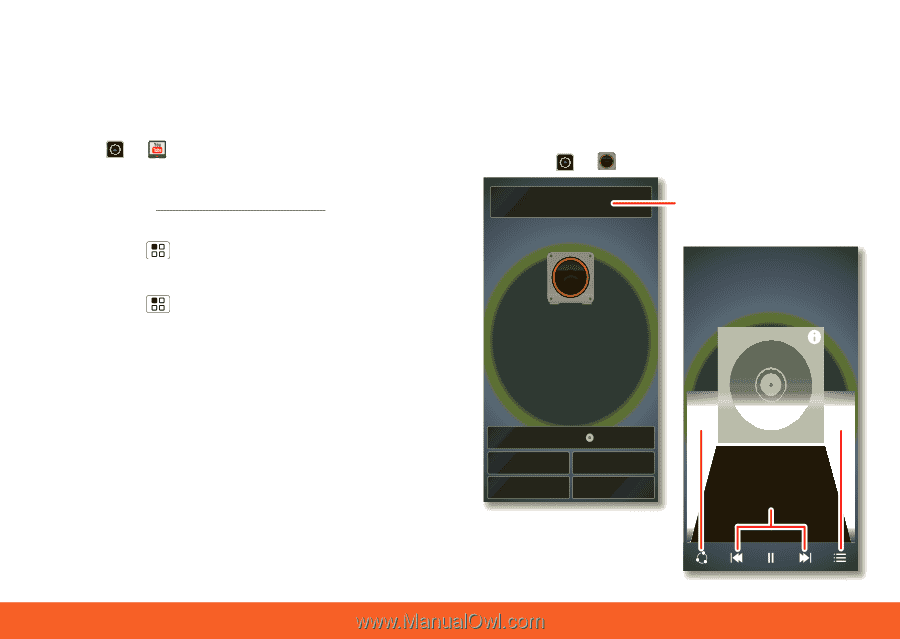
Music
36
YouTube™
Share videos with YouTube users
everywhere. You don’t need a YouTube
account to browse and view videos.
Find it:
>
YouTube
Note:
If you don’t have a YouTube
account, visit
www.youtube.com
to find
out more. To create an account or sign in,
touch Menu
>
My account
.
To
Search
,
Upload
, or
Share
videos,
touch Menu
.
Music
when music is what you need...
Put music on your phone so you can listen
and create playlists anytime.
Quick Start: Music
Find it:
>
Music
, then choose a song
Artist Name
Album Name
song title
Setup music player
MUSIC
Now playing
My library
Internet radio
Podcasts
FM radio
Lyrics (if available)
Pl
a
y queue
Bu
i
ld
a
M
i
x
Touch=skip,
Hold=search
Set up Media Link.