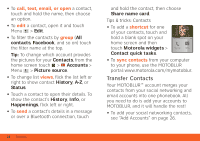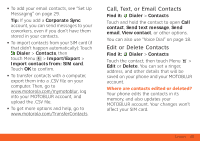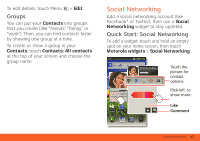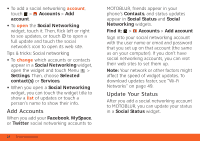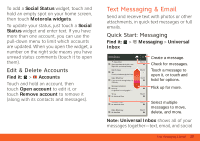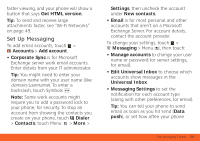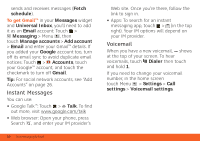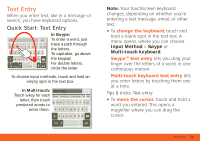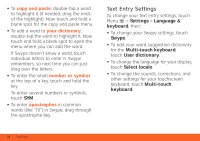Motorola ATRIX ATRIX 4G - User Guide Gingerbread Version - Page 29
Text Messaging & Email
 |
View all Motorola ATRIX manuals
Add to My Manuals
Save this manual to your list of manuals |
Page 29 highlights
To add a Social Status widget, touch and hold an empty spot on your home screen, then touch Motorola widgets. To update your status, just touch a Social Status widget and enter text. If you have more than one account, you can use the pull-down menu to limit which accounts are updated. When you open the widget, a number on the right side means you have unread status comments (touch it to open them). Edit & Delete Accounts Find it: > Accounts Touch and hold an account, then touch Open account to edit it, or touch Remove account to remove it (along with its contacts and messages). Text Messaging & Email sometimes it's best to text, or IM, or email... Send and receive text with photos or other attachments, in quick text messages or full emails. Quick Start: Messaging Find it: > Messaging > Universal Inbox Universal Inbox Alex Pico Some guys have all the luck - me... Right now, you're busy flexing... Keith Zang Job It's only a freelance gig, but it pays... Kate Shunney I have so much energy today, I have no IDEA why. Marianna Bukvic Running I'm glad we're running again. I... Yi Liu Re: Weekend Plans May 24 May 24 May 24 May 23 May 23 Colleen Pham Re: Weekend Plans May 23 Kate Shunney Re: Bike Ride May 23 Create a message. Check for messages. Touch a message to open it, or touch and hold for options. Flick up for more. Select multiple messages to move, delete, and more. Note: Universal Inbox shows all of your messages together-text, email, and social Text Messaging & Email 27