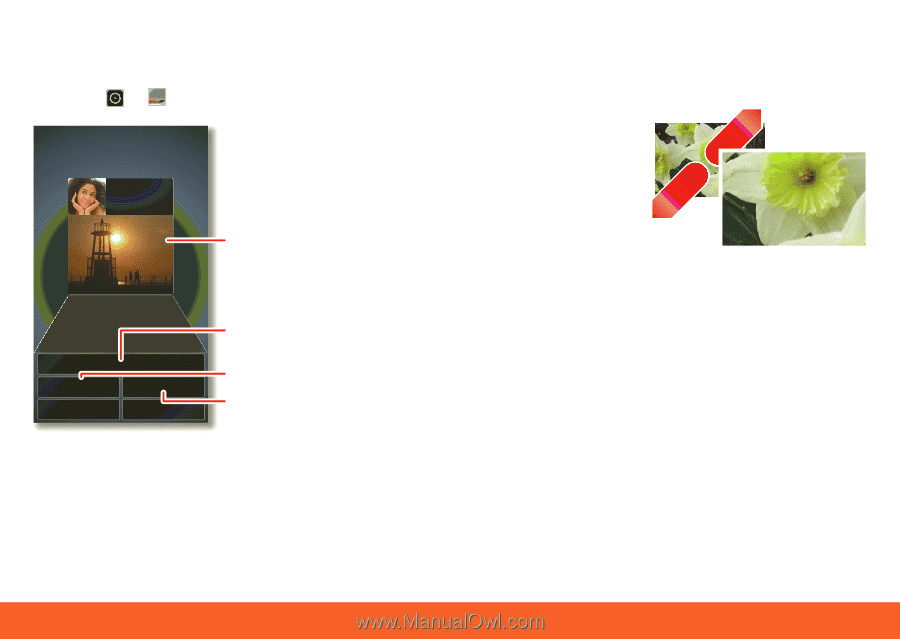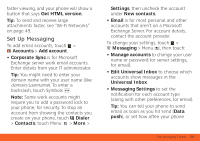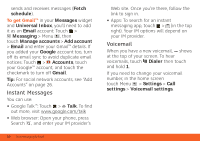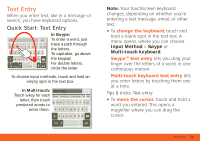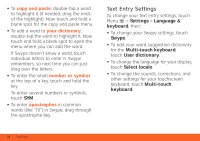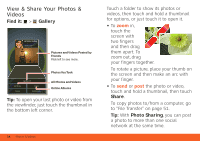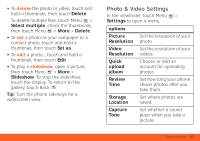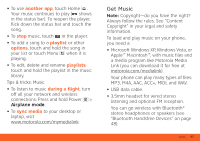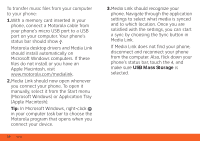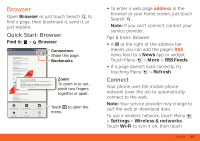Motorola ATRIX ATRIX 4G - User Guide Gingerbread Version - Page 36
View & Share Your Photos &, Videos
 |
View all Motorola ATRIX manuals
Add to My Manuals
Save this manual to your list of manuals |
Page 36 highlights
View & Share Your Photos & Videos Find it: > Gallery Kristine Kelley Uploaded a photo 10 minutes ago Pictures and Videos Posted by Friends Flick left to see more. Photos You Took Camera roll My library Online Friends DLNA servers All Photos and Videos Online Albums Tip: To open your last photo or video from the viewfinder, just touch the thumbnail in the bottom left corner. 34 Photos & Videos Touch a folder to show its photos or videos, then touch and hold a thumbnail for options, or just touch it to open it. • To zoom in, touch the screen with two fingers and then drag them apart. To zoom out, drag your fingers together. To rotate a picture, place your thumb on the screen and then make an arc with your finger. • To send or post the photo or video, touch and hold a thumbnail, then touch Share. To copy photos to/from a computer, go to "File Transfer" on page 51. Tip: With Photo Sharing, you can post a photo to more than one social network at the same time.