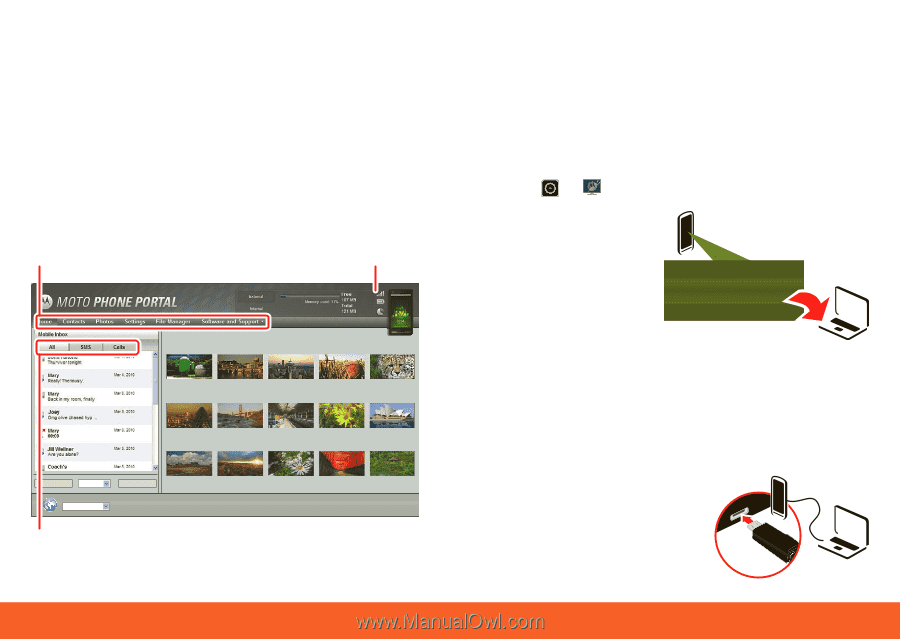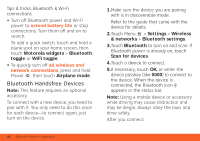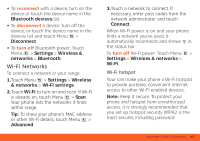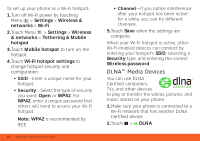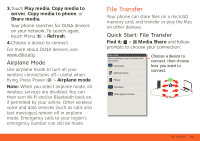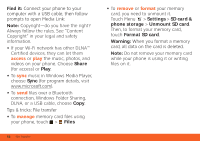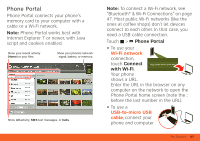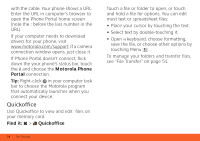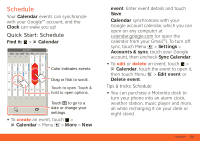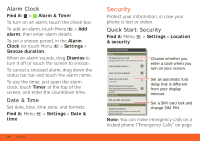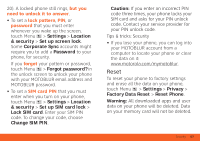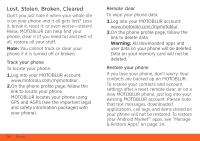Motorola ATRIX ATRIX 4G - User Guide Gingerbread Version - Page 55
Phone Portal - 2 cases
 |
View all Motorola ATRIX manuals
Add to My Manuals
Save this manual to your list of manuals |
Page 55 highlights
Phone Portal Phone Portal connects your phone's memory card to your computer with a cable or a Wi-Fi network. Note: Phone Portal works best with Internet Explorer 7 or newer, with Java script and cookies enabled. Show your recent activity (Home) or your files. Show your phone's network signal, battery, or memory. Recent Photos See All >> Delete All All English (US) Compose Show All activity, SMS text messages, or Calls. Note: To connect a Wi-Fi network, see "Bluetooth® & Wi-Fi Connections" on page 47. Most public Wi-Fi networks (like the ones at coffee shops) don't let devices connect to each other. In that case, you need a USB cable connection. Touch > Phone Portal • To use your Wi-Fi network connection, touch Connect http with Wi-Fi. Your phone shows a URL. Enter the URL in the browser on any computer on the network to open the Phone Portal home screen (note the : before the last number in the URL). • To use a USB-to-micro USB cable, connect your phone and computer File Transfer 53