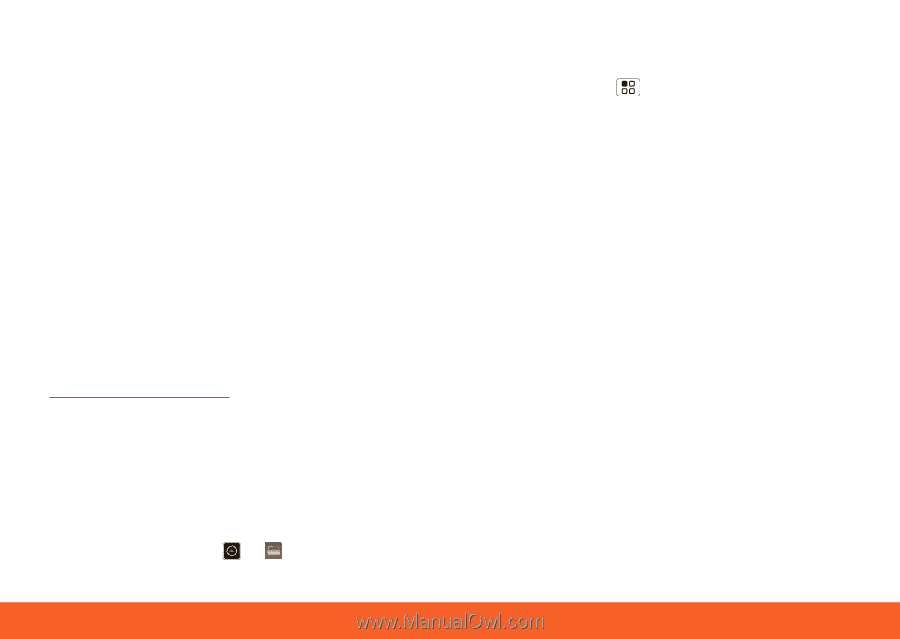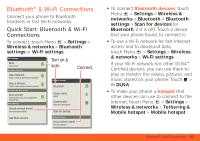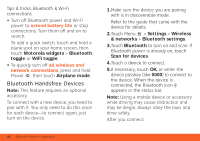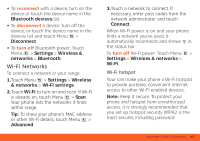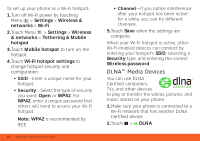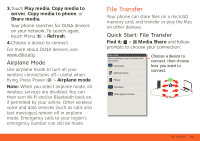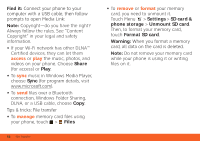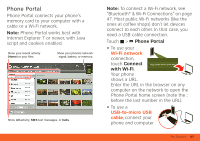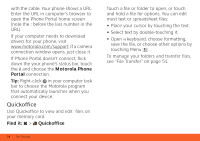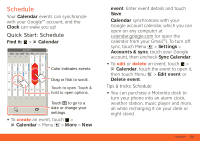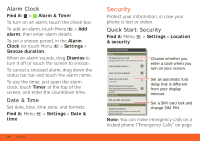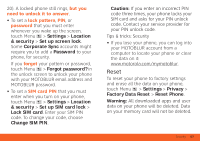Motorola ATRIX ATRIX 4G - User Guide Gingerbread Version - Page 54
Find it, Warning
 |
View all Motorola ATRIX manuals
Add to My Manuals
Save this manual to your list of manuals |
Page 54 highlights
Find it: Connect your phone to your computer with a USB cable, then follow prompts to open Media Link: Note: Copyright-do you have the right? Always follow the rules. See "Content Copyright" in your legal and safety information. • If your Wi-Fi network has other DLNA™ Certified devices, they can let them access or play the music, photos, and videos on your phone. Choose Share (for access) or Play. • To sync music in Windows Media Player, choose Sync (for program details, visit www.microsoft.com). • To send files over a Bluetooth connection, Windows Folder Sharing, DLNA, or a USB cable, choose Copy. Tips & tricks: File transfer • To manage memory card files using your phone, touch > Files 52 File Transfer • To remove or format your memory card, you need to unmount it. Touch Menu > Settings > SD card & phone storage > Unmount SD card. Then, to format your memory card, touch Format SD card. Warning: When you format a memory card, all data on the card is deleted. Note: Do not remove your memory card while your phone is using it or writing files on it.