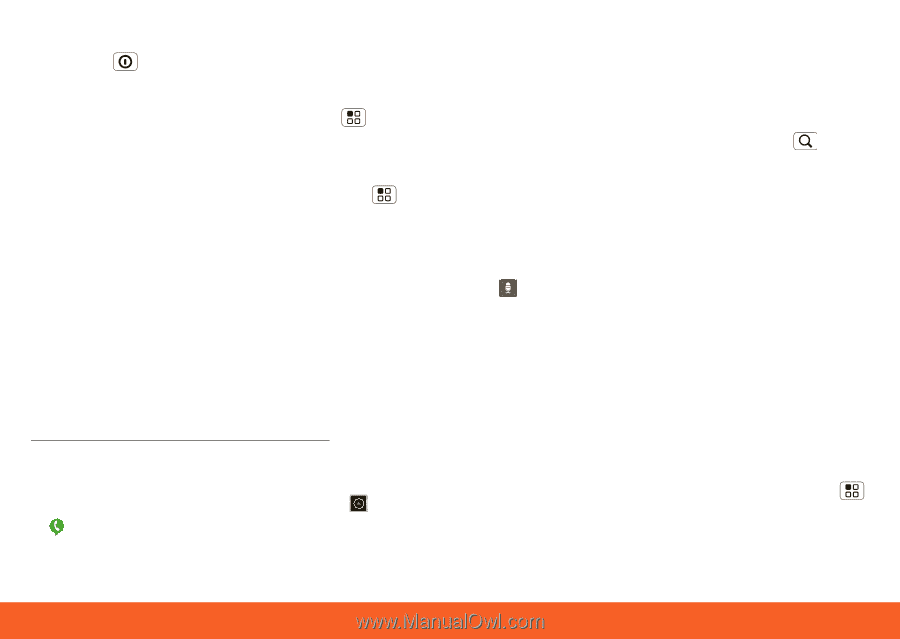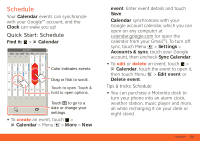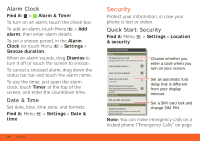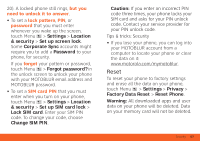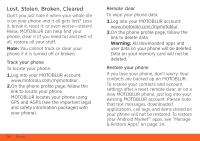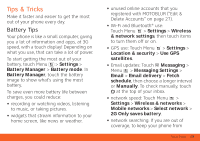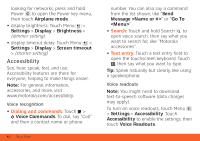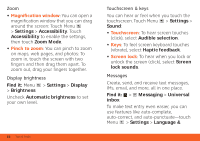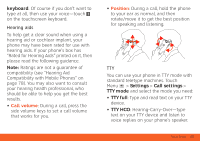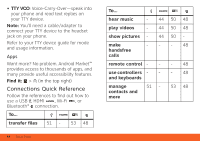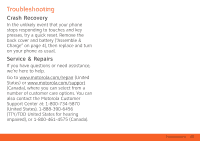Motorola ATRIX ATRIX 4G - User Guide Gingerbread Version - Page 62
Airplane mode, Settings, Display, Brightness, Screen timeout, Voice Commands, Message <Name or #&
 |
View all Motorola ATRIX manuals
Add to My Manuals
Save this manual to your list of manuals |
Page 62 highlights
looking for networks, press and hold Power to open the Power key menu, then touch Airplane mode. • display brightness: Touch Menu > Settings > Display > Brightness > (dimmer setting). • display timeout delay: Touch Menu > Settings > Display > Screen timeout > (shorter setting). Accessibility See, hear, speak, feel, and use. Accessibility features are there for everyone, helping to make things easier. Note: For general information, accessories, and more, visit www.motorola.com/accessibility. Voice recognition • Dialing and commands: Touch > Voice Commands. To dial, say "Call" and then a contact name or phone 60 Tips & Tricks number. You can also say a command from the list shown, like "Send Message " or "Go To ." • Search: Touch and hold Search to open voice search, then say what you want to search for, like "Motorola accessories". • Text entry: Touch a text entry field to open the touchscreen keyboard. Touch , then say what you want to type. Tip: Speak naturally but clearly, like using a speakerphone. Voice readouts Note: You might need to download text-to-speech software (data charges may apply). To turn on voice readouts, touch Menu > Settings > Accessibility. Touch Accessibility to enable the settings, then touch Voice Readouts.